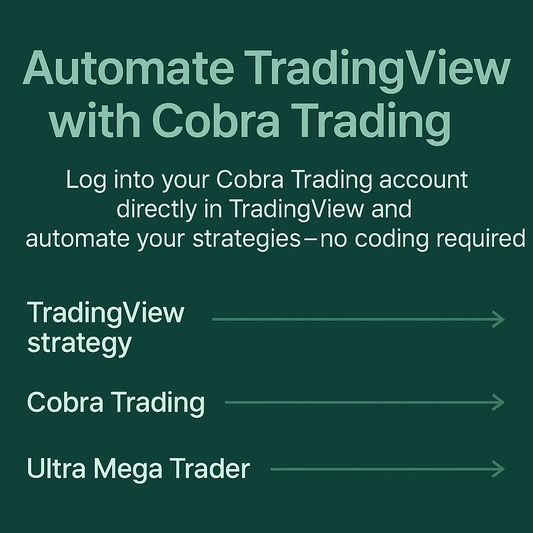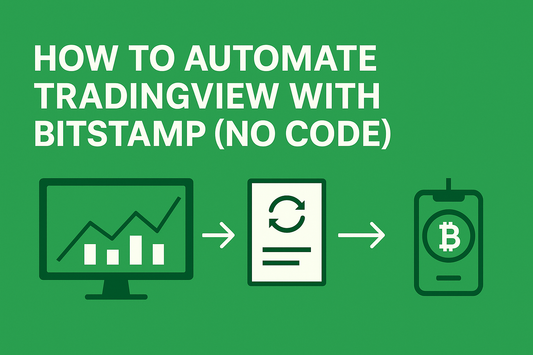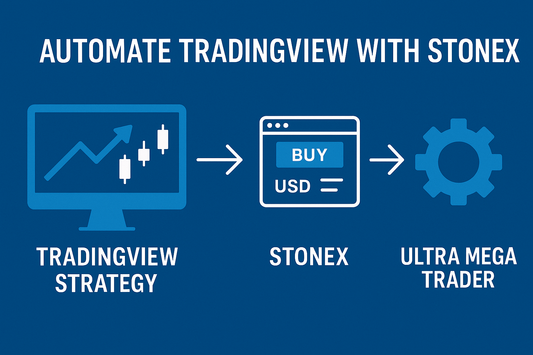Picking market vs. limit isn’t a vibes choice—it’s about fills vs. price. Markets fill fast but can slip. Limits control price but can miss. If you’re automating, this decision basically writes your execution story.
Understanding Market vs Limit Orders: Core Concepts
Market Orders: Execute immediately at the best available price. They’re all about speed and execution certainty, but you give up control over the exact price.
Limit Orders: Let you specify the maximum (for buys) or minimum (for sells) price you’ll accept. Execution occurs only if the market reaches that level—or better—so price control is stronger, but execution isn’t guaranteed.
In Automated Trading Context
Market Orders: Ideal when you want fast, reliable execution—especially for short-term strategies. But watch for slippage, especially in illiquid or volatile markets.
Limit Orders: Provide precise entry or exit pricing. Particularly valuable when you’re trying to trade around specific technical levels. The downside is possible non-execution if the price never touches your limit.
How These Orders Behave on Different Timeframes
Intraday / High-Frequency (e.g. 1-minute – 15-minute charts)
- Market Orders are favored when speed matters—like capturing breaking-news moves. However, they’re more susceptible to slippage, which can hurt profitability if you’re trading fast.
- Limit Orders are more passive, placed at specific price levels like support/resistance. Though they reduce cost via better fills, they can miss the move entirely if the price whipsaws past your limit without filling.
Mid-term (e.g. 1-hour – 4-hour charts)
- Market Orders still offer fast entry, but slippage risk lessens due to more liquidity.
- Limit Orders often can execute over several bars as price consolidates—a balance of precision and increasing probability of fill.
Swing / Long-term (e.g. daily – weekly charts)
- Limit Orders shine here for strategic entries at target prices during major pullbacks or breakouts.
- Market Orders are typically used for exits rather than entries unless you’re trying to ensure the trade executes immediately—useful when avoiding missing the move, though less critical if you’re patient.
Price Impact vs. Alpha Decay
A conversation from r/algotrading put it well:
“A single market order is the fastest and most aggressive trade. Using limit orders results in slower, more passive trading… There is a trade-off between trading fast and price impact… slower trading results in greater alpha slippage.”
In short: trade fast with market orders and accept more price impact—or trade slower with limit orders and risk that your strategy’s signal fades.
Liquidity Provision and Order Book Dynamics
Limit orders add liquidity, sitting passively in the order book until matched. Market orders consume liquidity and can push the price—especially large orders or low liquidity scenarios.
Partial Fills and Time-in-Force
Limit orders may only be partially filled. Waiting orders can remain active using durations like GTC (Good-Til-Canceled), IOC (Immediate-Or-Cancel), or FOK (Fill-Or-Kill).
Strategy Tips by Timeframe
| Timeframe | Market Order Use Case | Limit Order Use Case |
|---|---|---|
| Intraday (1–15 min) | Capture swift moves; accept slippage risk | Target technical levels; risk missing fast moves |
| Mid-term (1–4 hr) | Balanced entry when immediate execution needed | Better price control with higher fill probability |
| Swing/Long-term (Daily+) | Exit trades confidently when move nears target | Set entries at strategic points; patience rewarded |
Summary
- Market Orders: Fast and certain in execution; best for urgent trade actions. Watch slippage and price impact.
- Limit Orders: Precise pricing control; better suited for strategic entries or exits, especially in well-defined levels, but with possible non-fill risk.
- Automated Systems: Benefit from blending both: often using marketable limit orders (limit orders placed near the current price to improve fill chances) or intelligently switching based on volatility or liquidity.
- Consider timeframe-specific nuances—intraday setups might favor market orders, while swing strategies lean on limits for better entry/exit discipline.
How Ultra Mega Trader Makes This Simple
Flip a toggle in the Automator: Market or Limit—done. Forward test both styles live (micro size) and see which one nets more real P&L on your timeframe. No webhooks, no Python, no server juggling.
Pro Tip: Use your own strategy or grab our prebuilt strategies tuned for the Automator to speed up testing.
Automation is about repeatable execution. Decide what you value—speed or price—and test it for real with the Automator until the data picks the winner.