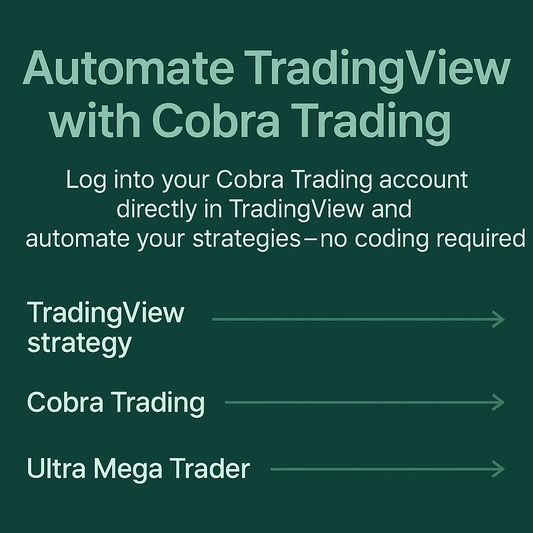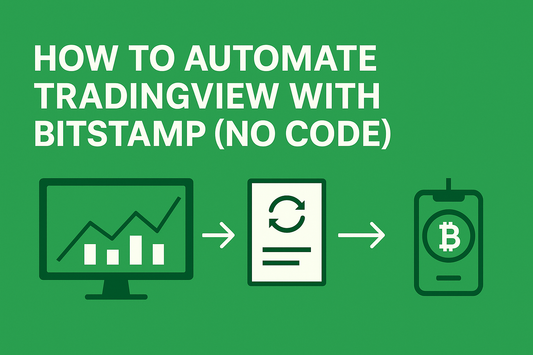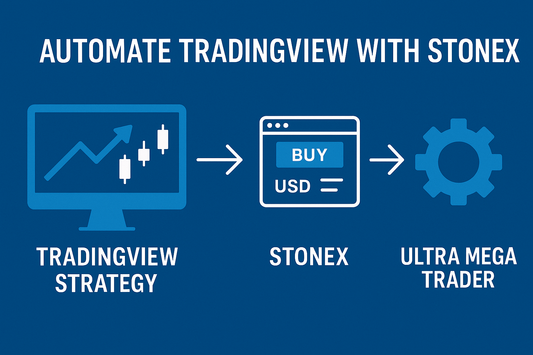TLDR: You can log into your Bitstamp account directly inside TradingView and use Ultra Mega Trader to automate your crypto strategies without writing code. TradingView generates the signals, Bitstamp executes the trades, and Ultra Mega Trader ties it all together—giving you a fully automated crypto trading setup with no programming required. Subscribe today to start automating your trades.
Why Automating Trades Matters for Crypto Traders
Crypto markets are open 24/7, which means opportunities and risks appear at all hours of the day and night. No trader can watch the charts constantly, and even short delays can have a big impact on results. Automation ensures your strategies are executed instantly, keeping your trading consistent and removing the emotions that often lead to mistakes.
By connecting TradingView automated trading to your Bitstamp account with Ultra Mega Trader, you can trade crypto with professional-grade execution—without needing to code or manage complex APIs.
TradingView + Bitstamp: A Trusted Crypto Exchange
Founded in 2011, Bitstamp is one of the world’s longest-standing cryptocurrency exchanges. Known for its regulatory compliance in Europe and the U.S., Bitstamp has earned a reputation as one of the most secure and reliable venues for crypto trading. When integrated with TradingView and Ultra Mega Trader, Bitstamp offers traders speed, security, and automation. Here’s why this combination is powerful:
- Direct Exchange Login: You sign into your Bitstamp account directly inside TradingView. Your login details remain secure between you and Bitstamp.
- Deep Liquidity and Fiat On/Off Ramps: Bitstamp provides liquidity across major crypto assets like Bitcoin and Ethereum, along with seamless deposits and withdrawals in USD, EUR, and GBP.
- Regulatory Reputation: As one of the first licensed crypto exchanges, Bitstamp operates under strict compliance standards, giving traders additional peace of mind.
- No Coding Needed: Unlike API bots or complex setups, Ultra Mega Trader enables Bitstamp automation from TradingView with no programming required.
This makes Bitstamp an excellent choice for traders who want a secure, compliant exchange combined with modern no-code automation.
How Ultra Mega Trader Fits In
Ultra Mega Trader doesn’t replace Bitstamp or TradingView—it connects them. You log into Bitstamp inside TradingView, and trades are executed directly by Bitstamp. Ultra Mega Trader makes sure your TradingView alerts instantly become live orders in your account.
Think of it like this:
- TradingView strategy → Generates the buy/sell/exit signal.
- Bitstamp → Executes the trades, since you’re logged in directly within TradingView.
- Ultra Mega Trader → Automates execution so you don’t need to manually click or monitor the market.
The result is faster fills, more consistent execution, and the ability to trade around the clock without stress.
Step-by-Step: How to Automate TradingView with Bitstamp
- Log Into Bitstamp in TradingView. In TradingView, select “Connect to Broker/Exchange” and log into your Bitstamp account—your credentials stay private with Bitstamp.
- Choose or Create a TradingView Strategy. Use built-in indicators, develop your own Pine Script strategy, or apply a proven system from the TradingView community.
- Set Up Ultra Mega Trader. Subscribe and configure Ultra Mega Trader to align with your plan. Set trade size, stop-loss, take-profit, and other risk controls.
- Turn On Automation. Once activated, Ultra Mega Trader listens for TradingView alerts and ensures your orders are executed instantly in your Bitstamp account.
This setup eliminates reliance on coding or third-party bots, making Bitstamp automation with TradingView accessible to every trader.
FAQs
Do I need Pine Script or coding knowledge?
No. Ultra Mega Trader is a no-code solution. TradingView generates signals, Bitstamp executes trades, and UMT automates the connection.
Is Ultra Mega Trader safe to use?
Yes. You log into Bitstamp directly inside TradingView. Ultra Mega Trader never touches your login credentials—it only automates the strategy execution flow.
Can I practice before trading live?
Yes. You can start by testing strategies on TradingView in paper mode before switching to live trading on Bitstamp. Ultra Mega Trader supports this process so you can refine your system before risking real funds.
Why Ultra Mega Trader Is the Best Solution
Most crypto automation solutions for Bitstamp involve APIs, scripts, or third-party bots. Ultra Mega Trader eliminates those headaches. It was built for traders who want:
- Seamless TradingView to Bitstamp automation without coding
- Instant execution for Bitcoin, Ethereum, and other crypto assets
- Customizable stop-loss, take-profit, and risk settings
- Paper trading support before going live
By combining TradingView’s advanced charting, Bitstamp’s trusted exchange reputation, and Ultra Mega Trader’s no-code automation, you get a complete solution for trading crypto efficiently and securely.
Ready to Automate
Automating trades with TradingView and Bitstamp doesn’t need to be complicated. You already log into Bitstamp directly from TradingView, and Ultra Mega Trader completes the loop by turning your alerts into real trades.
If you’ve been searching for “How to automate TradingView with Bitstamp,” “TradingView automated trading with Bitstamp exchange,” or “Bitstamp crypto automation without coding,” you’ve found the solution.