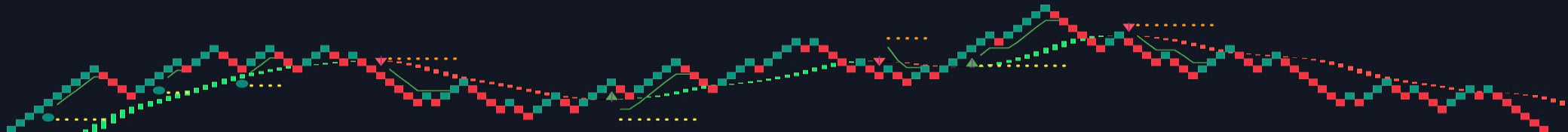
Getting Started with Ultra Mega Trader
🚀 Welcome to UMT!
Your step-by-step guide to get trading and live forward testing
1. Install the Chrome Extension
2. Choose Your Subscription
Use the subscription buttons in the extension menu dropdown to select your plan.

3. Set Up Your Order Presets
Set your limit order chart button presets: Log into Paper Trading → Click Trade to open the order panel → Click the Order tab → set your limit orders to Ask and save the preset.
*These presets are broker dependent, so you’ll need to set them for each broker. We suggest using Paper Trading first to get familiar with UMT.*


Then, on the Buy/Sell chart buttons, select your saved preset from the dropdown:

Now switch over to the DOM panel and set your page structure like this:

4. Choose Limit or Market Orders
Select your order type from the extension menu.
5. Load Your Strategy
6. Start Trading!
Click Start Trading and you’re live! 🎉 UMT will now wait for the next entry signal from your strategy.
**PRO TIP if you plan on forward testing on paper trading mode and need to leave the computer then be sure to set your computer's settings to not turn off, sleep, or limit processes when idle. If you're comfortable with Terminal commands you can use these to keep your machine from going idle:
Mac/OSX: caffeinate
Linux: systemd-inhibit bash
Windows Powershell: powercfg -change -standby-timeout-ac 0
To stop trading: either switch the extension off (as below) in the dropdown menu or simply refresh the page.

🎉 You Did It!
You now have a fully automated trading system powered by UMT. Happy trading!
