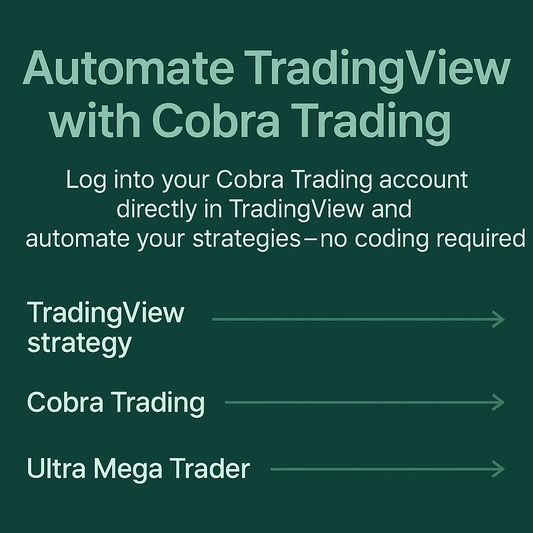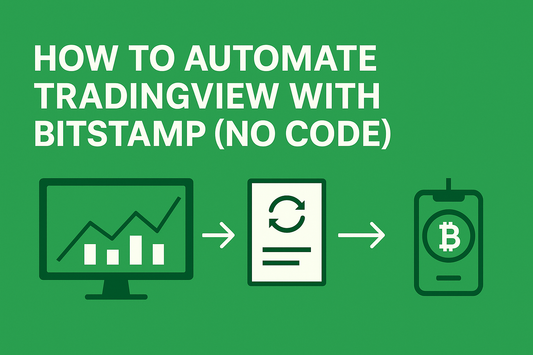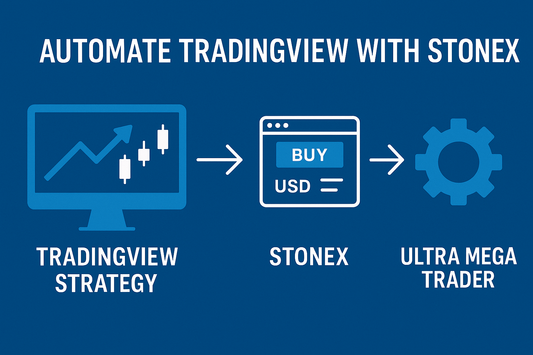TLDR: You can log into your StoneX account directly inside TradingView and use Ultra Mega Trader to automate your futures, equities, commodities, or forex strategies without writing code. TradingView generates the signals, StoneX executes the trades, and Ultra Mega Trader ties it all together—giving you a fully automated, multi-asset trading setup with no programming required. Subscribe today to start automating your trades.
Why Automating Trades Matters for Active Traders
Across futures, stocks, forex, and commodities, execution speed and discipline often separate successful traders from inconsistent ones. Manual order entry can lead to slippage, missed opportunities, or second-guessing. Automation ensures that every TradingView signal is executed instantly, giving you consistency and freeing your attention to focus on strategy, not mechanics.
By connecting TradingView automated trading to your StoneX account with Ultra Mega Trader, you gain professional-grade automation without needing to code or manage APIs.
TradingView + StoneX: A Global Powerhouse
StoneX Group Inc. is a Fortune 100 financial services firm with a presence in more than 180 countries, offering access to futures, equities, commodities, and forex markets. Known for its institutional credibility and global clearing capabilities, StoneX provides the depth and reliability active traders need. When paired with TradingView and Ultra Mega Trader, you get a setup that combines institutional-level execution with user-friendly automation. Here’s why traders value this integration:
- Direct Broker Login: You log into your StoneX account directly inside TradingView. Your credentials remain secure between you and StoneX.
- Multi-Asset Access: Trade futures on CME, equities across U.S. markets, global commodities, and forex pairs—all from a single account.
- Institutional Reliability: StoneX’s global infrastructure provides the stability and execution quality trusted by institutions and retail traders alike.
- No Coding Required: While global brokers often require API integration, Ultra Mega Trader makes StoneX automation from TradingView available to everyone—no programming needed.
This combination delivers global market access and automation that scales with your trading ambitions.
How Ultra Mega Trader Fits In
Ultra Mega Trader doesn’t replace StoneX or TradingView—it connects them. You log into StoneX inside TradingView, and StoneX executes trades directly. Ultra Mega Trader ensures your TradingView signals are automatically converted into live orders in your account.
Think of it like this:
- TradingView strategy → Generates buy/sell/exit signals.
- StoneX → Executes the trades, since you’re logged in directly within TradingView.
- Ultra Mega Trader → Automates execution so you never miss opportunities or rely on manual clicks.
The result is faster fills, reduced emotional decision-making, and smoother trading across multiple asset classes.
Step-by-Step: How to Automate TradingView with StoneX
- Log Into StoneX in TradingView. In TradingView, select “Connect to Broker” and log into your StoneX account—your credentials stay private with StoneX.
- Choose or Create a TradingView Strategy. Use built-in indicators, build your own Pine Script, or apply proven systems from the TradingView community.
- Set Up Ultra Mega Trader. Subscribe and configure Ultra Mega Trader to match your trading plan. Set position sizes, stop-loss, take-profit, and other risk settings.
- Turn On Automation. Once enabled, Ultra Mega Trader listens for TradingView alerts and executes trades instantly in your StoneX account.
This workflow eliminates coding, APIs, or third-party scripts—making StoneX automation simple, secure, and reliable.
FAQs
Do I need Pine Script or coding knowledge?
No. Ultra Mega Trader is built as a no-code solution. TradingView generates signals, StoneX handles execution, and UMT automates the connection.
Is Ultra Mega Trader safe to use?
Yes. You log into StoneX directly inside TradingView. Ultra Mega Trader never has access to your broker credentials—it only automates execution of signals you’ve already defined.
Can I practice before trading live?
Yes. You can test strategies in TradingView’s paper trading mode before going live with StoneX. Ultra Mega Trader supports this process so you can refine strategies risk-free.
Why Ultra Mega Trader Is the Best Solution
StoneX’s global scale and multi-asset access are unmatched, but automation has traditionally required technical integration. Ultra Mega Trader removes those barriers. It was designed for traders who want:
- Seamless TradingView to StoneX automation without coding
- Instant execution across futures, equities, commodities, and forex
- Customizable stop-loss, take-profit, and risk controls
- Support for testing before live trading
By combining TradingView’s charting power, StoneX’s global infrastructure, and Ultra Mega Trader’s automation, you get a solution built for both retail and institutional-level traders.
Ready to Automate
Automating trades with TradingView and StoneX doesn’t have to be complicated. You already log into StoneX directly from TradingView, and Ultra Mega Trader ensures your alerts are instantly executed as trades.
If you’ve been searching for “How to automate TradingView with StoneX,” “TradingView automated trading with StoneX,” or “StoneX multi-asset automation without coding,” this is the solution.