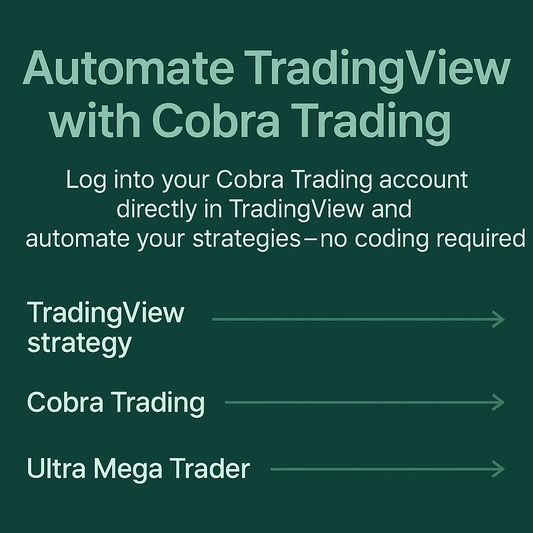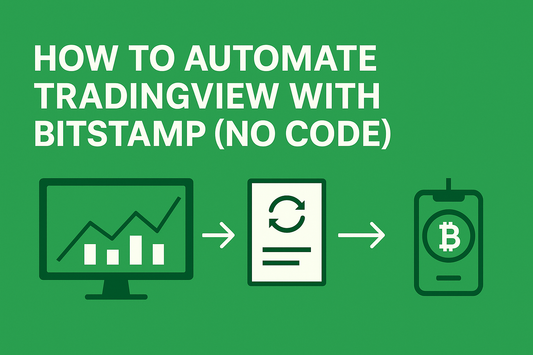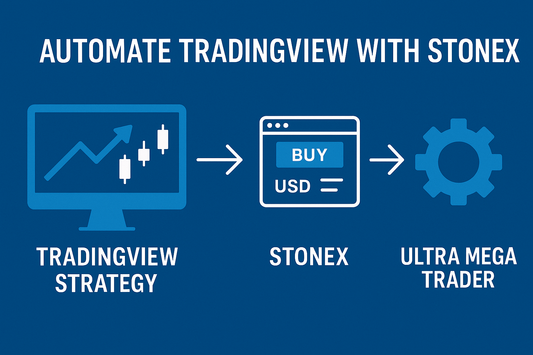TLDR: You can log into your Webull account directly inside TradingView and use Ultra Mega Trader to automate your strategies without writing code. TradingView generates the signals, Webull executes the trades, and Ultra Mega Trader ties it all together—giving you a fully automated trading setup with no programming required. Subscribe today to start automating your trades.
Why Automating Trades Matters for Webull Traders
Webull has become one of the most popular platforms for retail traders thanks to its commission-free model, intuitive design, and access to stocks, ETFs, options, and even crypto. But while it’s great for analyzing and placing trades manually, it lacks one thing: automation.
In today’s fast-moving markets, execution speed is everything. A delay of even a few seconds can mean entering late, missing profits, or taking larger losses. Automation ensures your strategy is executed the moment a signal fires—removing hesitation, human error, and the need to watch charts all day.
By connecting TradingView automated trading to your Webull account using Ultra Mega Trader, you unlock professional-level execution without writing a single line of code.
TradingView + Webull: A Powerful Combination
Pairing Webull’s zero-commission trading and market access with TradingView’s industry-leading charts creates a strong foundation for active traders. Adding Ultra Mega Trader completes the package by automating the workflow. Here’s why this combination is so attractive:
- Direct Broker Login: You sign into your Webull account directly inside TradingView. Your login credentials remain secure between you and Webull.
- Multi-Asset Access: Trade stocks, ETFs, options, and crypto in one account—Webull provides the flexibility to diversify strategies.
- Commission-Free Trading: Keep more of your profits while automating trades without worrying about execution costs eating into returns.
- No Coding Needed: Ultra Mega Trader makes Webull automation from TradingView simple—no webhooks, APIs, or scripts required.
This setup lets new and experienced traders alike enjoy the benefits of advanced automation without the technical headaches.
How Ultra Mega Trader Fits In
Ultra Mega Trader doesn’t replace Webull or TradingView—it connects them. You log into Webull inside TradingView, and Webull routes your trades directly. Ultra Mega Trader ensures that every TradingView alert becomes a live order in your Webull account.
Think of it like this:
- TradingView strategy → Generates the buy/sell/exit signal.
- Webull → Executes the trade, since you’re logged in directly inside TradingView.
- Ultra Mega Trader → Automates execution so you don’t have to manually click buttons.
The result: consistent execution, less stress, and the ability to scale strategies across multiple assets.
Step-by-Step: How to Automate TradingView with Webull
- Log Into Webull in TradingView. Inside TradingView, choose “Connect to Broker” and log into your Webull account—your credentials stay private between you and Webull.
- Choose or Create a TradingView Strategy. Use TradingView’s built-in indicators, create your own Pine Script, or apply a trusted strategy from the TradingView community.
- Set Up Ultra Mega Trader. Subscribe and configure UMT to match your trading plan. Define order size, stop-loss, take-profit, and risk management rules.
- Turn On Automation. Once enabled, UMT listens for TradingView alerts and executes trades instantly in your Webull account.
This eliminates the need for coding, API keys, or third-party scripts—making Webull automation through TradingView fast, safe, and easy.
FAQs
Do I need Pine Script or coding knowledge?
No. Ultra Mega Trader is fully no-code. TradingView generates the signals, Webull executes the trades, and UMT automates the connection.
Is Ultra Mega Trader safe to use?
Yes. You log into Webull directly inside TradingView. UMT never has access to your login details—it only automates execution from signals you already control.
Can I practice before trading live?
Yes. You can use TradingView’s paper trading features to test strategies before going live with Webull automation. UMT supports this workflow so you can refine strategies without risking capital.
Why Ultra Mega Trader Is the Best Solution
Most Webull automation solutions involve clunky third-party bots or custom scripts. These can be unreliable, risky, or overly complex. Ultra Mega Trader solves this by offering a direct, no-code connection between TradingView and Webull. It was built for traders who want:
- Seamless TradingView to Webull automation without coding
- Instant execution for stocks, ETFs, options, and crypto
- Customizable stop-loss, take-profit, and risk controls
- Support for paper trading before going live
- Professional-grade automation in a beginner-friendly package
By combining TradingView’s charting tools, Webull’s commission-free access to multiple markets, and UMT’s automation, you get a complete solution for building and running trading strategies at scale.
Ready to Automate
Automating trades with TradingView and Webull doesn’t need to be complicated. You already log into Webull directly from TradingView, and Ultra Mega Trader is the missing piece that turns alerts into executed trades—instantly and reliably.
If you’ve been searching for “How to automate TradingView with Webull,” “TradingView automated trading with Webull,” or “Webull automation without coding,” you’ve found the solution.