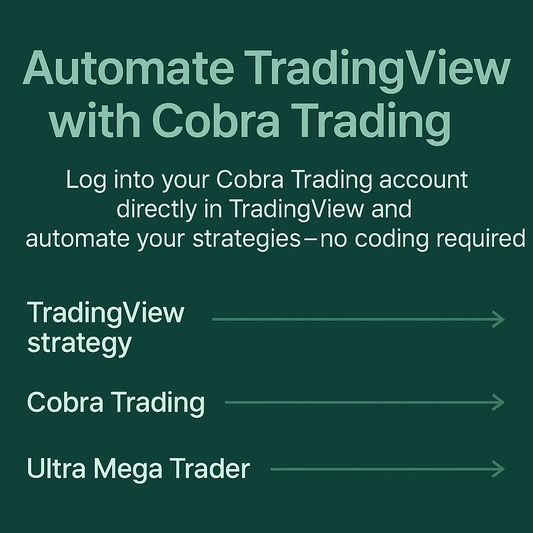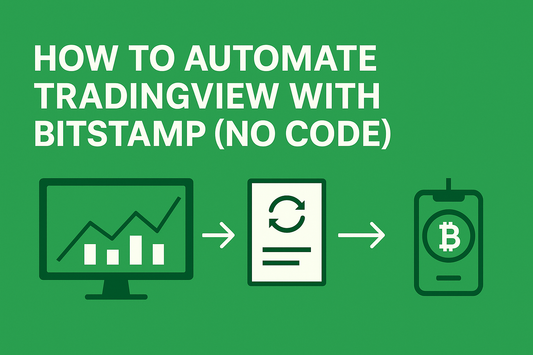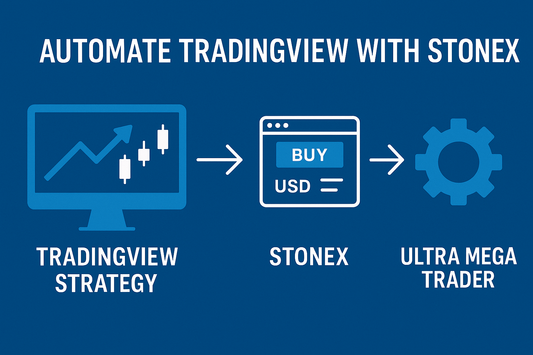TLDR: You can log into your Moomoo account directly inside TradingView and use Ultra Mega Trader to automate your strategies without writing code. TradingView generates the signals, Moomoo executes the trades, and Ultra Mega Trader ties it all together—giving you a fully automated trading setup with no programming required. Subscribe today to start automating your trades.
Why Automating Trades Matters for Active Traders
Moomoo is popular with active traders for its low fees, real-time data, and professional-grade tools. But even the most advanced trading platform can’t prevent missed trades caused by manual execution delays. When markets move fast—whether it’s stocks, options, or ETFs—automation ensures your strategy executes instantly, with zero hesitation or emotion.
By connecting TradingView automated trading to your Moomoo account using Ultra Mega Trader, you combine Moomoo’s execution with TradingView’s strategy engine and UMT’s no-code automation. The result? A trading setup that rivals professional workflows—without the complexity.
TradingView + Moomoo: A Powerful Combo
Moomoo has grown rapidly thanks to its commission-free trading, advanced analytics, and global market access. When paired with TradingView and Ultra Mega Trader, it becomes an unstoppable combo for active traders. Here’s why:
- Direct Broker Login: You log into Moomoo directly from inside TradingView. No third-party credential sharing or risky API setups.
- Market Access: Trade U.S. and global stocks, ETFs, and options directly with your Moomoo account.
- No-Code Automation: Normally, automating trades requires APIs or webhooks. Ultra Mega Trader delivers Moomoo automation from TradingView with zero coding required.
This setup lets retail traders tap into institutional-grade tools without needing to build custom infrastructure.
How Ultra Mega Trader Fits In
Ultra Mega Trader doesn’t replace Moomoo or TradingView—it connects them. You still log into your Moomoo account directly from TradingView, and Moomoo routes your trades. UMT is the automation layer that ensures your TradingView strategy signals are executed automatically in your Moomoo account.
Think of it like this:
- TradingView strategy → Generates the buy/sell/exit signal.
- Moomoo → Executes the trade with real brokerage access.
- Ultra Mega Trader → Automates the execution so you never miss an opportunity.
No missed fills. No emotional hesitation. No babysitting charts all day.
Step-by-Step: How to Automate TradingView with Moomoo
- Log Into Moomoo in TradingView. Inside TradingView, select “Connect to Broker” and sign in to your Moomoo account—your credentials remain private between you and Moomoo.
- Choose or Create a TradingView Strategy. Use TradingView’s built-in indicators, create your own Pine Script, or apply a strategy you trust.
- Set Up Ultra Mega Trader. Subscribe and configure UMT with your preferred position size, stop-loss, take-profit, and risk settings.
- Turn On Automation. Once enabled, UMT listens to your TradingView signals and sends orders instantly to your Moomoo account.
This workflow removes coding, webhooks, and unreliable third-party scripts—making Moomoo automation accessible to everyone.
Major Benefits of Moomoo + TradingView + UMT
- Global Market Reach: Trade U.S. and international stocks, ETFs, and options directly from TradingView.
- Fast Execution: Moomoo’s order routing + TradingView strategies + UMT automation means no delays and no missed fills.
- Risk Controls: Manage stop-loss and take-profit rules directly in UMT for safer, disciplined trading.
- Paper Trading Support: Test your strategies risk-free before going live with Moomoo automation.
- No Coding Required: Avoid APIs or developer setups—UMT handles the automation for you.
FAQs
Do I need Pine Script or coding knowledge?
No. Ultra Mega Trader is a no-code solution. TradingView generates the signals, Moomoo executes the trades, and UMT automates the process.
Is Ultra Mega Trader safe to use?
Yes. You log into Moomoo directly inside TradingView. UMT never touches your broker credentials—it simply automates execution.
Can I practice before trading live?
Absolutely. TradingView supports paper trading, and UMT works seamlessly with it so you can test strategies before committing capital.
Why Ultra Mega Trader Is the Best Solution
Most Moomoo automation solutions require APIs, scripts, or third-party middleware. Ultra Mega Trader was built for traders who want simplicity without sacrificing power. With UMT, you get:
- Seamless TradingView to Moomoo automation with no coding
- Instant execution for stocks and options
- Customizable stop-loss, take-profit, and risk controls
- Paper trading support before going live
By combining TradingView’s analysis, Moomoo’s brokerage access, and UMT’s automation, you get a complete trading solution—trusted by active traders, simplified for everyone.
Ready to Automate
Automating trades with TradingView and Moomoo doesn’t have to be complicated. You already log into Moomoo directly from TradingView, and Ultra Mega Trader completes the loop by converting strategy signals into executed trades.
If you’ve been searching for “How to automate TradingView with Moomoo,” “TradingView automated trading with Moomoo,” or “Moomoo automation without coding,” this is your answer.