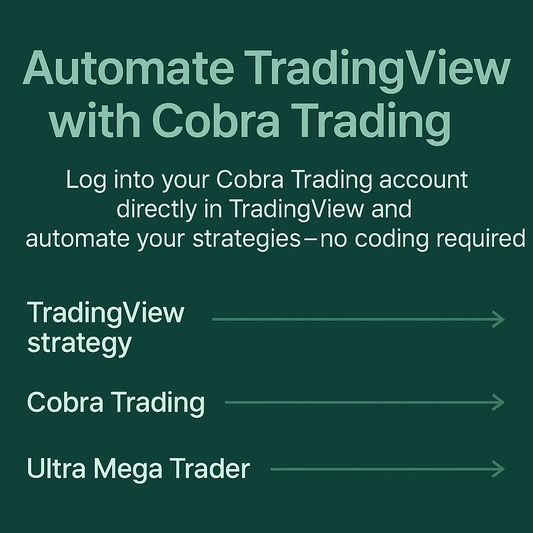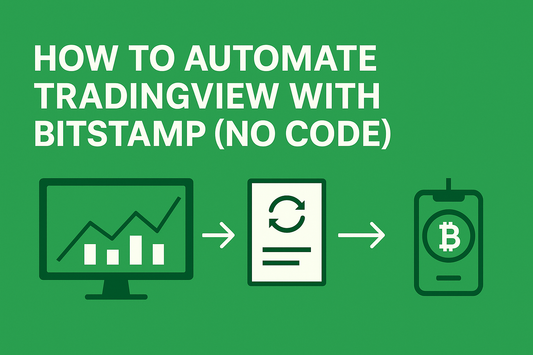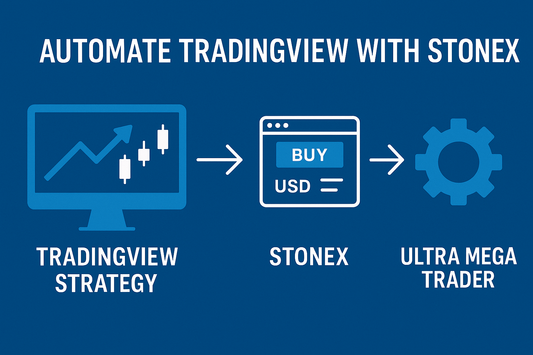TLDR: You can log into your Tradier account directly inside TradingView and use Ultra Mega Trader to automate your strategies without writing code. TradingView generates the signals, Tradier executes the trades, and Ultra Mega Trader ties it all together—giving you a fully automated stock and options trading setup with no programming required. Subscribe today to start automating your trades.
Why Automating Trades Matters for Active Traders
Stock and options markets can move quickly, and the difference between success and a missed opportunity often comes down to execution speed. Manual trading leaves room for hesitation, slippage, or late entries. Automation ensures that every TradingView signal is executed instantly and consistently, whether you’re trading equities or options.
By connecting TradingView automated trading to your Tradier account with Ultra Mega Trader, you gain the ability to trade with precision—without coding knowledge or complex setups.
TradingView + Tradier: Built for Options and Active Traders
Tradier is known as an innovative brokerage designed for active traders, developers, and platforms. It provides direct market access, competitive pricing, and one of the most flexible APIs in the industry. But for traders who don’t want to deal with coding, Ultra Mega Trader makes Tradier automation from TradingView accessible to everyone. Here’s why this integration is powerful:
- Direct Broker Login: You log into your Tradier account directly inside TradingView. Your credentials remain secure between you and Tradier.
- Options and Equities Access: Tradier offers robust equities and options trading with low commissions, making it ideal for traders who want to automate advanced strategies like spreads, covered calls, or day trades.
- API Strength Without Coding: While Tradier’s API is popular among developers, Ultra Mega Trader allows you to unlock automation instantly—no scripts, no code required.
This makes it easy for both stock and options traders to leverage TradingView’s analytics with Tradier’s execution power, fully automated by UMT.
How Ultra Mega Trader Fits In
Ultra Mega Trader does not replace Tradier or TradingView—it connects them. You log into Tradier directly inside TradingView, and Tradier routes trades to the market. Ultra Mega Trader is the automation layer that ensures your TradingView alerts instantly become executed orders.
Think of it like this:
- TradingView strategy → Generates the buy/sell/exit signal.
- Tradier → Executes the order, since you’re logged in directly within TradingView.
- Ultra Mega Trader → Automates execution so you don’t need to manually confirm each trade.
The result: faster fills, fewer missed trades, and consistent execution across equities and options.
Step-by-Step: How to Automate TradingView with Tradier
- Log Into Tradier in TradingView. In TradingView, select “Connect to Broker” and log into your Tradier account—your credentials stay secure with Tradier.
- Choose or Create a TradingView Strategy. Use built-in indicators, write your own Pine Script strategy, or apply one from the TradingView marketplace.
- Set Up Ultra Mega Trader. Subscribe and configure Ultra Mega Trader to match your trading style. Set order size, stop-loss, take-profit, and other preferences.
- Turn On Automation. Once enabled, Ultra Mega Trader monitors your TradingView alerts and ensures trades are executed instantly in your Tradier account.
This workflow avoids manual entries, APIs, or third-party coding—making automation with Tradier straightforward and accessible.
FAQs
Do I need Pine Script or coding knowledge?
No. Ultra Mega Trader is a no-code solution. TradingView generates the signals, Tradier executes them, and UMT automates the link between them.
Is Ultra Mega Trader safe to use?
Yes. You log into Tradier directly inside TradingView. Ultra Mega Trader never accesses your credentials—it only automates the order flow you define.
Can I test before going live?
Yes. You can run TradingView’s paper trading before enabling live execution in Tradier. Ultra Mega Trader supports this process so you can refine strategies without risking capital.
Why Ultra Mega Trader Is the Best Solution
Tradier’s API and options-focused features are powerful, but they can be overwhelming without technical knowledge. Ultra Mega Trader simplifies it by providing automation to everyone. It was built for traders who want:
- Seamless TradingView to Tradier automation without coding
- Instant execution for stocks and advanced options strategies
- Customizable stop-loss, take-profit, and risk management tools
- Paper trading support before committing real funds
By combining TradingView’s strategy engine, Tradier’s stock and options execution, and Ultra Mega Trader’s automation, you get a complete solution designed for active traders.
Ready to Automate
Automating trades with TradingView and Tradier doesn’t need to be complicated. You already log into Tradier directly from TradingView, and Ultra Mega Trader completes the loop by turning your alerts into trades.
If you’ve been searching for “How to automate TradingView with Tradier,” “TradingView automated trading with Tradier options,” or “Tradier automation without coding,” this is your solution.