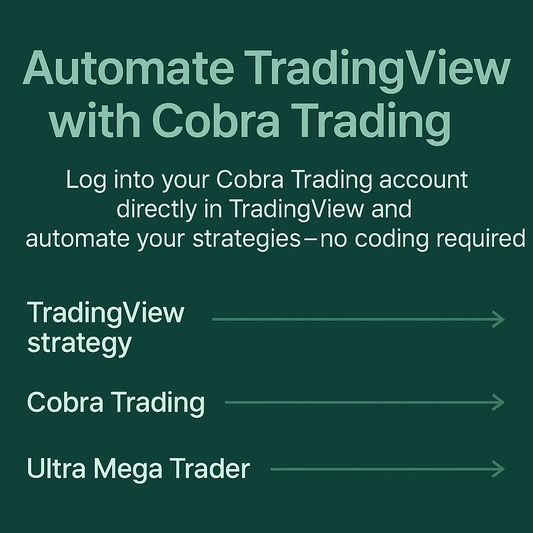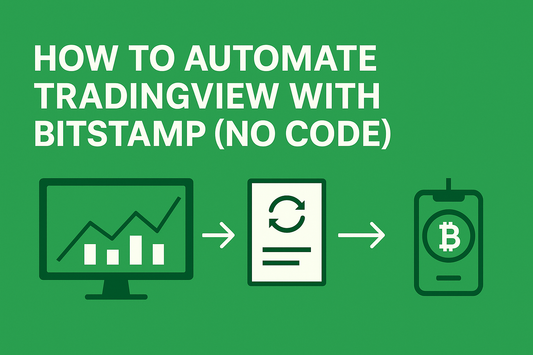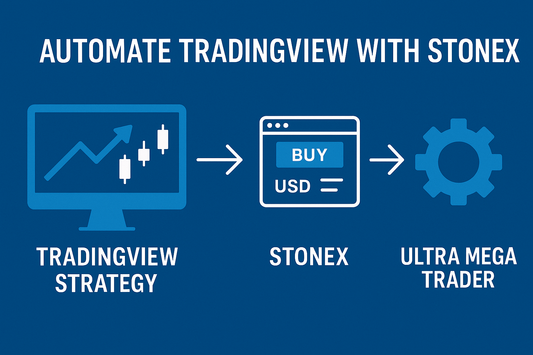TLDR: You can log into your Gemini crypto exchange account directly inside TradingView and use Ultra Mega Trader to automate your strategies without writing code. TradingView generates the signals, Gemini executes the trades, and Ultra Mega Trader ties it all together—giving you a fully automated trading setup with no programming required. Subscribe today to start automating your crypto trades.
Why Automating Trades Matters for Crypto Traders
Crypto markets never sleep. Whether it’s Bitcoin breaking through resistance at 3 AM or Ethereum spiking on news in the middle of the day, opportunities can come and go in seconds. Manually clicking trades isn’t practical—you’ll miss moves or make emotional mistakes.
By connecting TradingView automated trading to your Gemini account with Ultra Mega Trader, you get consistent execution, faster fills, and the peace of mind that your strategy is always running—even when you’re not watching the charts.
TradingView + Gemini: A Strong Combination
Gemini has built its reputation as a U.S.-based crypto exchange that prioritizes security, regulation, and trust. When paired with TradingView’s professional-grade charting and Ultra Mega Trader’s automation, it becomes a powerful toolkit for crypto traders. Here’s why:
- Direct Exchange Login: You log into Gemini directly inside TradingView—no third-party credential sharing, no middlemen.
- Secure & Regulated: Gemini is a New York trust company that follows strict compliance rules, making it one of the most regulated and secure exchanges in the world.
- Wide Market Access: Trade major assets like Bitcoin and Ethereum, plus a growing list of altcoins—all automated through UMT.
- No Coding Needed: Most crypto automation guides push APIs or custom scripts. With Ultra Mega Trader, you can run Gemini automation from TradingView in minutes without writing code.
This makes Gemini + TradingView + UMT a setup that appeals to both cautious beginners and serious crypto traders.
How Ultra Mega Trader Fits In
Ultra Mega Trader doesn’t replace Gemini or TradingView—it connects them. You log into Gemini inside TradingView, Gemini routes the trades, and UMT ensures that every TradingView signal is executed automatically.
Think of it like this:
- TradingView strategy → Generates the buy/sell/exit signal.
- Gemini exchange → Executes the trade instantly inside your account.
- Ultra Mega Trader → Automates the flow so you never have to manually press buttons.
The result? Faster trades, consistent results, and less stress from staring at charts all day.
Step-by-Step: How to Automate TradingView with Gemini
- Log Into Gemini in TradingView. Inside TradingView, click “Connect to Broker/Exchange” and sign into your Gemini account—your credentials remain private with Gemini.
- Choose or Create a TradingView Strategy. Use built-in indicators, Pine Script strategies, or trusted methods you’ve already tested.
- Set Up Ultra Mega Trader. Subscribe to UMT and configure trade size, stop-loss, take-profit, and risk settings.
- Turn On Automation. Once enabled, UMT listens for TradingView alerts and places trades instantly in your Gemini account.
This avoids technical complexity and makes automation as simple as logging in and clicking “on.”
Gemini vs Coinbase Advanced
Both Gemini and Coinbase Advanced are popular TradingView-integrated exchanges, but they appeal to different types of traders:
- Gemini: Best for security-conscious traders who value U.S. regulation, compliance, and institutional-grade protections. Gemini is widely trusted by professional traders and institutions.
- Coinbase Advanced: Best for traders who want deep liquidity, broad altcoin access, and one of the largest global user bases.
The good news? Ultra Mega Trader works seamlessly with both. If you want the security-first approach, Gemini is an excellent choice. If you want broad liquidity and market coverage, Coinbase Advanced is also fully supported. Either way, UMT ensures your TradingView signals are executed instantly and automatically.
FAQs
Do I need Pine Script or coding knowledge?
No. UMT was designed for traders who don’t want to touch code. TradingView creates the signal, Gemini executes, UMT automates the process.
Is Ultra Mega Trader safe?
Yes. You log into Gemini directly in TradingView. Ultra Mega Trader never sees your exchange login—it only automates execution.
Can I test before going live?
Yes. TradingView’s paper trading feature works perfectly for testing your strategy before you commit real funds on Gemini.
Why Ultra Mega Trader Is the Best Solution
Other Gemini automation options often require developers, third-party bots, or risky API connections. Ultra Mega Trader was built to be fast, simple, and safe. It’s ideal for traders who want:
- Seamless TradingView to Gemini automation without coding
- Secure execution on a regulated U.S. exchange
- Customizable risk controls like stop-loss and take-profit
- Support for paper trading before going live
By combining Gemini’s trusted exchange, TradingView’s advanced analysis, and UMT’s no-code automation, you get a complete system that works for both beginners and professionals.
Ready to Automate
Automating trades with TradingView and Gemini doesn’t need to be complicated. You already log into Gemini directly from TradingView, and Ultra Mega Trader is the missing piece that turns your alerts into real executed trades.
If you’ve been searching for “How to automate TradingView with Gemini,” “TradingView automated trading with Gemini,” or “Gemini automation without coding,” you’ve found the answer.