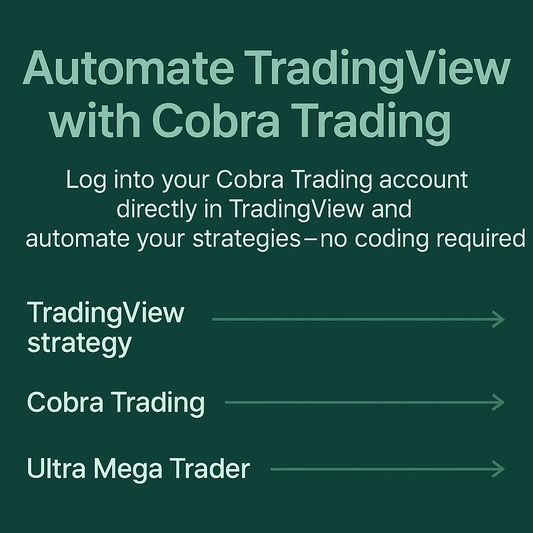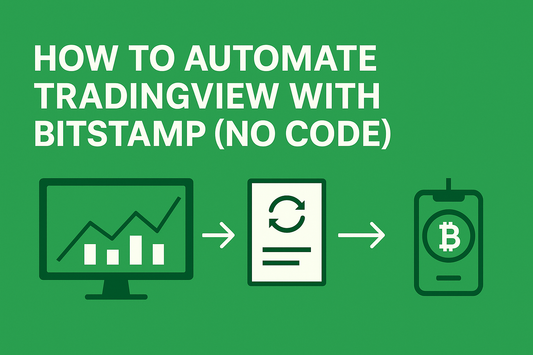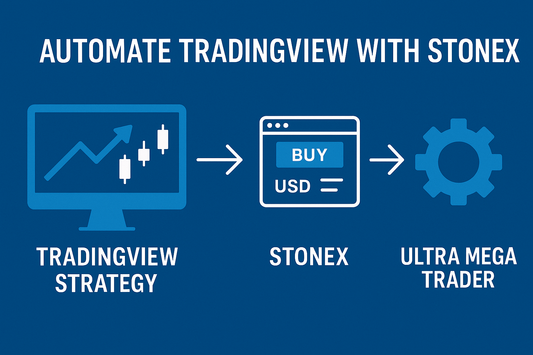TLDR: You can log into your OANDA account directly inside TradingView and use Ultra Mega Trader to automate your strategies without writing code. TradingView generates the signals, OANDA executes the trades, and Ultra Mega Trader ties it all together—giving you a fully automated forex trading setup with no programming required. Subscribe today to start automating your trades.
Why Automating Trades Matters for Forex Traders
The forex market is the most liquid financial market in the world, trading trillions of dollars daily across every time zone. That means opportunities can appear at any hour, but it also means volatility can erase profits in seconds. Manual order entry often leads to missed trades, slippage, or emotional decisions. Automation ensures that your strategies are executed instantly and consistently, without relying on reaction speed.
By connecting TradingView automated trading to your OANDA account through Ultra Mega Trader, you gain a streamlined way to execute trades with precision—no coding, no third-party scripts, just clean automation.
TradingView + OANDA: A Powerful Forex Combination
OANDA is one of the most established names in online forex and CFD trading, trusted by retail and institutional traders worldwide. When combined with TradingView and Ultra Mega Trader, the setup becomes a professional-grade solution. Here’s why:
- Direct Broker Login: You sign into your OANDA account inside TradingView. Your credentials remain secure and private between you and OANDA.
- Forex and CFD Access: OANDA provides access to major and minor forex pairs, indices, commodities, and CFDs. Combined with TradingView’s charting, you can trade global markets from one platform.
- No Coding Required: While many traders rely on APIs or custom bots, Ultra Mega Trader delivers OANDA automation from TradingView in minutes—no coding needed.
This makes it possible for new forex traders to scale quickly, and for experienced traders to automate their strategies with confidence.
How Ultra Mega Trader Fits In
Ultra Mega Trader does not replace OANDA or TradingView—it automates the connection. You log into your OANDA account inside TradingView, OANDA routes the trades, and Ultra Mega Trader ensures every TradingView alert becomes a real order instantly.
Think of it like this:
- TradingView strategy → Generates the buy/sell/exit signal.
- OANDA → Executes the trade, since you’re logged in directly within TradingView.
- Ultra Mega Trader → Automates execution so you don’t miss trades or have to manually confirm them.
The result: faster fills, consistent execution, and less stress in volatile markets.
Step-by-Step: How to Automate TradingView with OANDA
- Log Into OANDA in TradingView. Inside TradingView, choose “Connect to Broker” and log into your OANDA account—your credentials stay private with OANDA.
- Choose or Create a TradingView Strategy. Use TradingView’s built-in indicators, write one in Pine Script, or apply a trusted strategy.
- Set Up Ultra Mega Trader. Subscribe and configure Ultra Mega Trader to match your risk profile. Define position size, stop-loss, take-profit, and other rules.
- Turn On Automation. Once enabled, Ultra Mega Trader listens for TradingView alerts and ensures trades are executed instantly in your OANDA account.
This setup avoids APIs, coding, or unreliable scripts, making forex automation simple and reliable for every trader.
FAQs
Do I need Pine Script or coding knowledge?
No. Ultra Mega Trader was designed to be no-code. TradingView generates the signals, OANDA executes trades, and UMT automates the link.
Is Ultra Mega Trader safe to use?
Yes. You log into OANDA directly inside TradingView. Ultra Mega Trader never accesses your login credentials—it only automates execution of your TradingView alerts.
Can I practice before trading live?
Yes. You can run paper trading inside TradingView before going live with OANDA. Ultra Mega Trader supports this process so you can refine strategies risk-free.
Why Ultra Mega Trader Is the Best Solution
Other forex automation methods often involve APIs, external bots, or expensive custom development. Ultra Mega Trader eliminates those barriers. It was designed for traders who want:
- Seamless TradingView to OANDA automation without coding
- Instant forex and CFD execution at strategy signals
- Customizable stop-loss, take-profit, and risk settings
- Paper trading support to test before going live
By combining TradingView’s strategy tools, OANDA’s trusted broker access, and Ultra Mega Trader’s automation, you get a complete solution for forex and CFD traders.
Ready to Automate
Automating trades with TradingView and OANDA doesn’t need to be complicated. You already log into OANDA directly from TradingView, and Ultra Mega Trader completes the loop by converting your alerts into real trades.
If you’ve been searching for “How to automate TradingView with OANDA,” “TradingView automated trading with OANDA,” or “OANDA forex automation without coding,” you’ve found the solution.