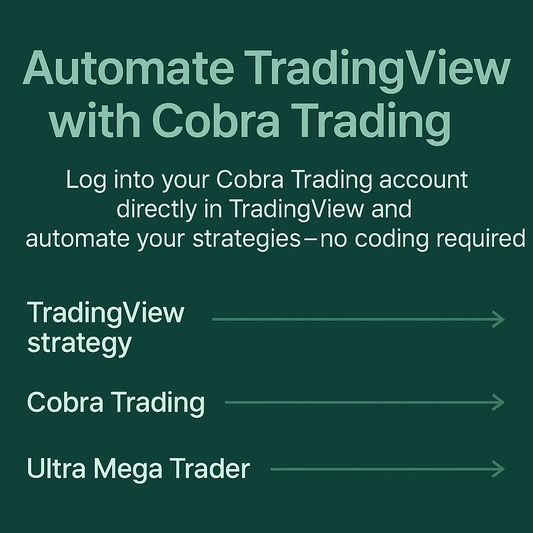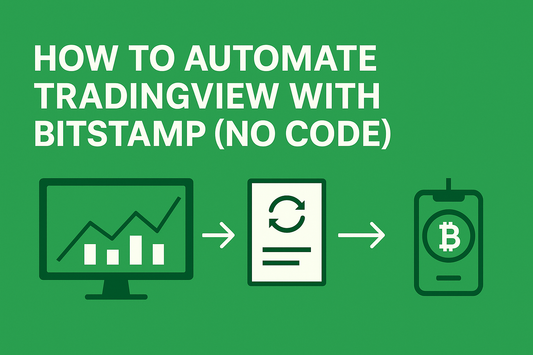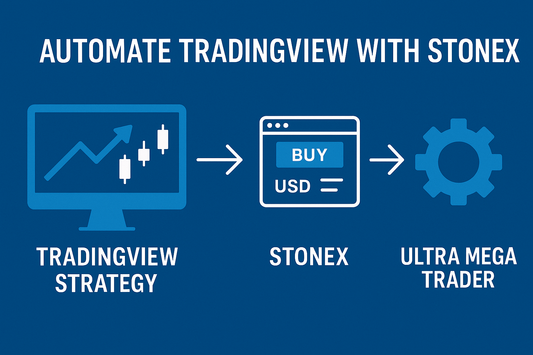TLDR: You can log into your FOREX.com account directly inside TradingView and use Ultra Mega Trader to automate your strategies without writing code. TradingView generates the signals, FOREX.com executes the trades, and Ultra Mega Trader ties it all together—giving you a fully automated forex trading setup with no programming required. Subscribe today to start automating your trades.

Why Automating Trades Matters for Forex Traders
The forex market trades 24 hours a day, five days a week, across multiple global sessions. Price swings can happen in seconds, and a delay of even a few moments can be costly. Manual execution often leads to missed opportunities, late entries, or trades influenced by hesitation and emotion. Automation ensures your trades are executed instantly, every time your strategy triggers, no matter what session is active.
By connecting TradingView automated trading to your FOREX.com account with Ultra Mega Trader, you can remove the manual steps and focus on building strategies instead of worrying about execution speed.
TradingView + FOREX.com: A Trusted Combination
FOREX.com is one of the most recognized names in online forex and CFD trading, regulated in multiple jurisdictions and trusted by traders around the world. When combined with TradingView’s charting power and Ultra Mega Trader’s automation, you get a professional-grade setup that’s also beginner-friendly. Here’s why:
- Direct Broker Login: You log into your FOREX.com account directly inside TradingView. Your credentials stay private between you and FOREX.com.
- Broad Market Access: FOREX.com offers trading in major, minor, and exotic forex pairs, plus commodities and indices. With TradingView’s charting and alerts, you can take advantage of global opportunities in one place.
- No Coding Required: Many forex automation solutions require APIs, bots, or technical skills. Ultra Mega Trader makes FOREX.com automation from TradingView simple, fast, and fully no-code.
This setup provides both speed and accessibility, making it ideal for new traders and professionals alike.
How Ultra Mega Trader Fits In
Ultra Mega Trader doesn’t replace FOREX.com or TradingView—it connects them. You log into FOREX.com directly inside TradingView, FOREX.com handles trade execution, and Ultra Mega Trader ensures your TradingView alerts instantly become live trades.
Think of it like this:
- TradingView strategy → Generates the buy/sell/exit signal.
- FOREX.com → Executes the order, since you’re logged in directly within TradingView.
- Ultra Mega Trader → Automates the process so you don’t have to manually enter trades.
The result: faster execution, reduced slippage, and more consistent results over time.
Step-by-Step: How to Automate TradingView with FOREX.com
- Log Into FOREX.com in TradingView. Inside TradingView, choose “Connect to Broker” and log into your FOREX.com account—your credentials stay secure with FOREX.com.
- Choose or Create a TradingView Strategy. Use built-in indicators, write a Pine Script strategy, or apply a trusted strategy you already use.
- Set Up Ultra Mega Trader. Subscribe and configure Ultra Mega Trader to align with your risk preferences. Define order size, stop-loss, take-profit, and risk management rules.
- Turn On Automation. Once enabled, Ultra Mega Trader listens for TradingView alerts and ensures trades are executed instantly in your FOREX.com account.
This avoids APIs, scripts, and coding—making it the easiest way to achieve automated trading with FOREX.com through TradingView.
FAQs
Do I need Pine Script or coding knowledge?
No. Ultra Mega Trader is designed for no-code automation. TradingView produces the signals, FOREX.com executes trades, and UMT connects the two seamlessly.
Is Ultra Mega Trader safe to use?
Yes. You log into FOREX.com directly from TradingView. Ultra Mega Trader never touches your broker login details—it only automates order placement based on your strategy.
Can I practice before trading live?
Absolutely. You can start by running TradingView’s paper trading to test strategies before committing capital with FOREX.com. Ultra Mega Trader supports this workflow so you can refine your trading safely.
Why Ultra Mega Trader Is the Best Solution
Most TradingView–FOREX.com automation guides involve APIs, bots, or complex setups. Ultra Mega Trader eliminates those barriers. It’s built for traders who want:
- Seamless TradingView to FOREX.com automation without coding
- Instant execution of forex and CFD trades
- Customizable stop-loss, take-profit, and position sizing
- Support for paper trading before going live
By combining TradingView’s strategy tools, FOREX.com’s global market access, and Ultra Mega Trader’s automation, you get a complete forex trading solution.
Ready to Automate
Automating trades with TradingView and FOREX.com doesn’t need to be complicated. You already log into FOREX.com directly from TradingView, and Ultra Mega Trader ensures your alerts instantly become live trades.
If you’ve been searching for “How to automate TradingView with FOREX.com,” “TradingView automated trading with FOREX.com,” or “FOREX.com automation without coding,” you’re in the right place.