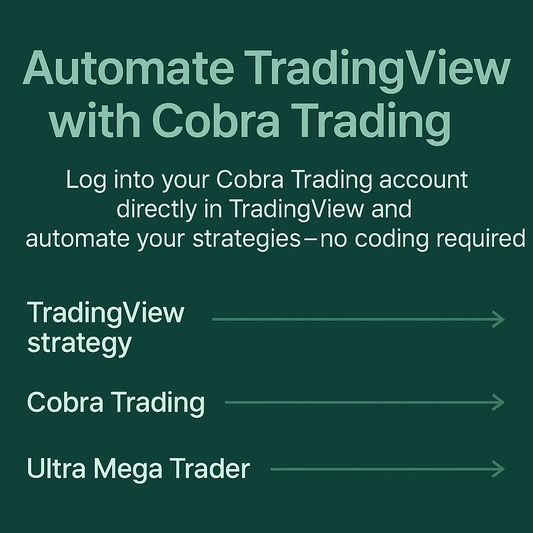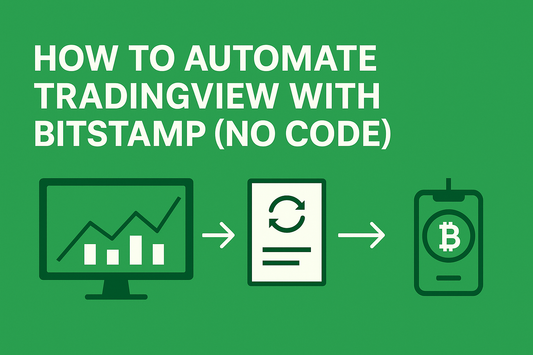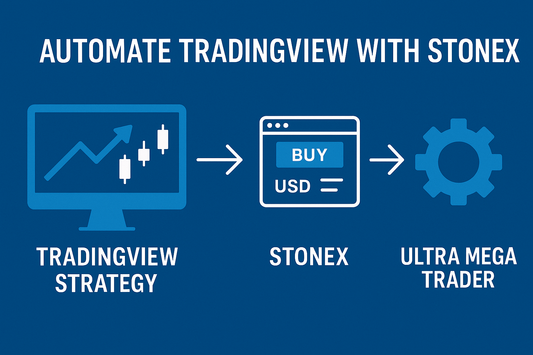TLDR: You might be asking "Does Interactive Brokers automated trading exist?" Yes... yes it does. You can log into your Interactive Brokers (IBKR) account directly inside TradingView and use Ultra Mega Trader to automate your strategies without writing code. TradingView generates the signals, IBKR executes the trades, and Ultra Mega Trader ties it all together—giving you a fully automated trading setup with no programming required. Subscribe today to start automating your trades.

Chart created using TradingView
Why Automating Trades Matters for New Traders
Many traders begin their journey with TradingView because of its clean charts, wide selection of indicators, and built-in strategy testing. The next logical step is execution. But while TradingView can trigger alerts, it doesn’t automatically place trades inside your broker account.
That’s where automation comes in. By connecting TradingView automated trading to your Interactive Brokers account, you can remove manual clicking, speed up execution, and stay consistent with your strategy.
TradingView + IBKR: A Powerful Combination
Here’s what makes this setup attractive:
- Direct Broker Login: You sign into your IBKR account inside TradingView itself. There’s no third-party account management or handing over broker credentials.
- Deep Market Access: Interactive Brokers supports stocks, futures, forex, and options. Pairing it with TradingView charts gives you access to nearly any market you want.
- Automation Without Coding: Most guides show complicated webhook or API setups. With Ultra Mega Trader, you can have TradingView automated trading with IBKR running in minutes.
This makes it possible for beginners to trade like professionals, without needing developer skills.

How Ultra Mega Trader Fits In
To be clear, Ultra Mega Trader does not replace IBKR or TradingView. You still log in to your Interactive Brokers account inside TradingView, and all orders are routed by IBKR directly. What Ultra Mega Trader does is automate the flow between your TradingView strategy signals and your broker execution.
Think of it like this:
- TradingView strategy → Generates the signal (buy/sell/exit).
- Interactive Brokers (IBKR) → Executes the trade, since you’re logged in directly within TradingView.
- Ultra Mega Trader → Automates the entire process so you don’t have to manually click buttons.
That means no missed trades, no emotional hesitation, and no babysitting charts all day.
Step-by-Step: How to Automate TradingView with IBKR
- Log Into IBKR in TradingView. Inside TradingView, choose “Connect to Broker” and log into your IBKR account—your credentials stay between you and Interactive Brokers.
- Choose or Create a TradingView Strategy. Use built-in indicators, write a Pine Script strategy, or import a strategy you trust.
- Set Up Ultra Mega Trader. Subscribe and configure Ultra Mega Trader to work with your strategy. Define order type and limit order retry timing.
- Turn On Automation. Once active, Ultra Mega Trader watches your TradingView signals generated by your chosen strategy and ensures orders are executed with your IBKR account directly inside TradingView.
This setup removes all coding, webhooks, alert restrictions, or third-party scripts. It’s the fastest way to achieve IBKR automated trading from TradingView without technical headaches.
FAQs
Do I need Pine Script or coding knowledge?
No. You don’t need to write a single line of Pine Script or connect APIs. Ultra Mega Trader handles the automation while TradingView and IBKR handle signals and order routing.
Is Ultra Mega Trader safe to use?
Yes. You log into Interactive Brokers directly inside TradingView. Ultra Mega Trader never touches your broker login details—it simply automates execution based on your strategy.
Can I practice before trading live?
Absolutely. You can run paper trading inside TradingView before using IBKR automation. Ultra Mega Trader supports this flow so you can test before risking real money.
Why Ultra Mega Trader Is the Best Solution
Other options for TradingView–IBKR integration often involve custom scripts, unreliable workarounds, or hiring a developer. Ultra Mega Trader was built for traders who want:
- True TradingView to IBKR automation without code
- Instant trade execution without manual clicking
- Full control over stop-loss, take-profit, and risk management
- Paper trading support before going live
By combining TradingView’s charting, IBKR’s market access, and Ultra Mega Trader’s automation, you get the complete package.
Ready to Automate
Automating trades with TradingView and Interactive Brokers doesn’t need to be complicated. You already log into IBKR directly from TradingView, and Ultra Mega Trader is the missing link that takes your alerts and converts them into automated trades.
If you’ve been searching for “How to automate TradingView with IBKR,” “TradingView automated trading with Interactive Brokers,” or “IBKR trade automation without coding,” you’re in the right place.