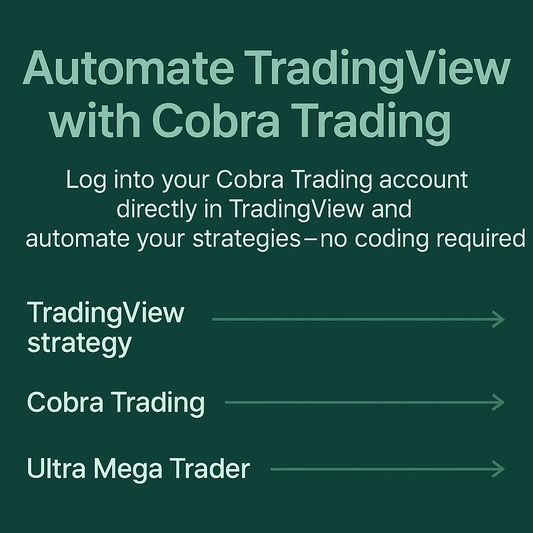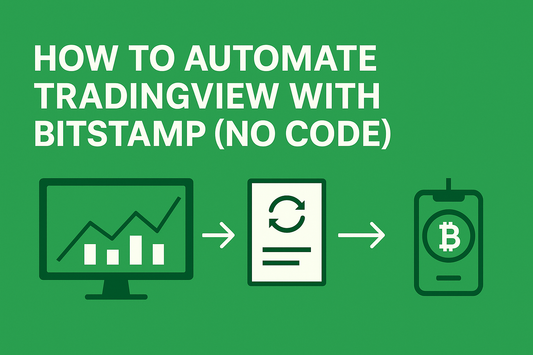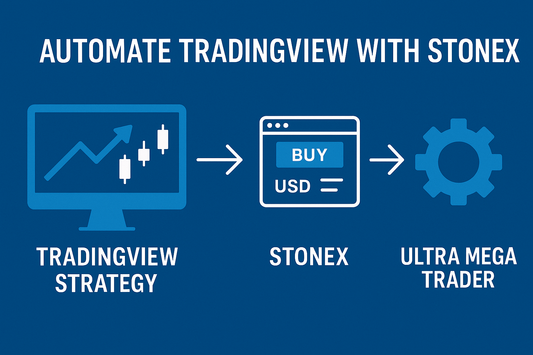TLDR: You can log into your Tastytrade account directly inside TradingView and use Ultra Mega Trader to automate your strategies without writing code. TradingView generates the signals, Tastytrade executes the trades, and Ultra Mega Trader ties it all together—giving you a fully automated trading setup with no programming required. Subscribe today to start automating your trades.
Why Automating Trades Matters for Active Traders
Whether you’re trading stocks, ETFs, futures, or options, execution speed and consistency can make or break your results. Manual order entry leaves room for hesitation, slippage, and missed opportunities. This problem is amplified for options traders, where timing and precision are critical. Automation ensures every TradingView signal is executed instantly and without second-guessing.
By connecting TradingView automated trading to your Tastytrade account with Ultra Mega Trader, you can stick to your strategy and remove the stress of manually managing trades.
TradingView + Tastytrade: A Powerful Combination
Tastytrade is known as an options-focused broker built by traders for traders. With competitive commissions, deep options chains, and access to stocks, futures, and ETFs, it offers the flexibility that active traders demand. When paired with TradingView’s charting and Ultra Mega Trader’s automation, you get a professional-grade trading setup without the complexity of coding. Here’s why this trio stands out:
- Direct Broker Login: You log into your Tastytrade account directly inside TradingView. Your credentials are secure and remain between you and Tastytrade.
- Multi-Asset Access: Trade equities, ETFs, futures, and advanced options strategies all from one account.
- Options Expertise: Tastytrade is well known for making options trading more accessible with transparent pricing and powerful tools.
- No Coding Required: Ultra Mega Trader makes Tastytrade automation from TradingView possible in minutes—no APIs, scripts, or developers needed.
This gives traders of all levels the ability to combine professional platforms with no-code automation.
How Ultra Mega Trader Fits In
Ultra Mega Trader doesn’t replace Tastytrade or TradingView—it connects them. You log into your Tastytrade account directly inside TradingView, and orders are routed through Tastytrade. UMT makes sure every TradingView signal becomes a live trade instantly, with no manual intervention required.
Think of it like this:
- TradingView strategy → Generates the buy/sell/exit signal.
- Tastytrade → Executes the trade, since you’re logged in directly within TradingView.
- Ultra Mega Trader → Automates execution so you don’t need to manually manage orders.
The result: consistent execution, reduced emotional trading, and more time to focus on refining your strategy.
Step-by-Step: How to Automate TradingView with Tastytrade
- Log Into Tastytrade in TradingView. Inside TradingView, choose “Connect to Broker” and sign into your Tastytrade account—your login stays private between you and Tastytrade.
- Choose or Create a TradingView Strategy. Use TradingView’s built-in indicators, create a custom Pine Script strategy, or apply a proven strategy from the TradingView community.
- Set Up Ultra Mega Trader. Subscribe and configure UMT to align with your plan. Define order size, stop-loss, take-profit, and risk controls.
- Turn On Automation. Once enabled, Ultra Mega Trader listens for TradingView alerts and ensures trades are executed instantly in your Tastytrade account.
This process avoids complex APIs or unreliable third-party scripts, making Tastytrade automation simple and reliable.
FAQs
Do I need Pine Script or coding knowledge?
No. Ultra Mega Trader was built for non-coders. TradingView produces the signals, Tastytrade executes them, and UMT automates the process in between.
Is Ultra Mega Trader safe to use?
Yes. You log into Tastytrade directly inside TradingView. UMT never touches your broker login details—it only automates execution from your strategies.
Can I practice before trading live?
Yes. TradingView offers paper trading so you can test strategies before enabling live execution in Tastytrade. UMT supports this flow, making it easy to refine your approach before committing capital.
Why Ultra Mega Trader Is the Best Solution
Other Tastytrade automation methods often involve third-party APIs or clunky workarounds. UMT eliminates that complexity. It was designed for traders who want:
- Seamless TradingView to Tastytrade automation without coding
- Instant execution for stocks, ETFs, futures, and options
- Full control over stop-loss, take-profit, and risk settings
- Support for paper trading before committing real funds
By combining TradingView’s advanced charts, Tastytrade’s multi-asset access, and UMT’s automation, you get a complete, professional-grade setup with beginner-friendly usability.
Ready to Automate
Automating trades with TradingView and Tastytrade doesn’t have to be complicated. You already log into Tastytrade directly from TradingView, and Ultra Mega Trader completes the loop by turning alerts into executed trades automatically.
If you’ve been searching for “How to automate TradingView with Tastytrade,” “TradingView automated trading with Tastytrade,” or “Tastytrade automation without coding,” this is your solution.