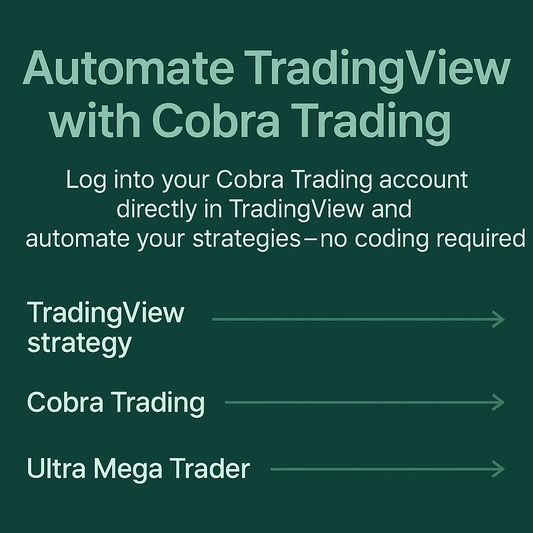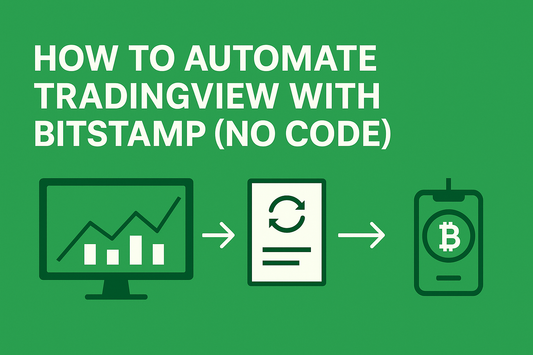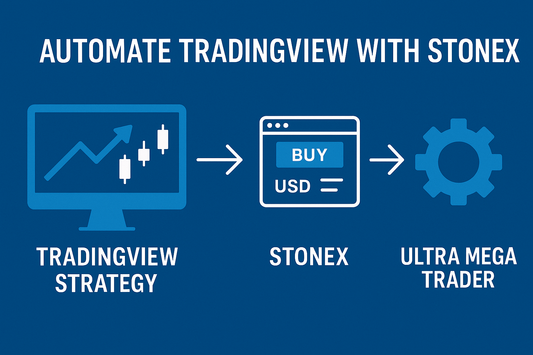TLDR: You can log into your OKX crypto exchange account directly inside TradingView and use Ultra Mega Trader to automate your strategies without writing code. TradingView generates the signals, OKX executes the trades, and Ultra Mega Trader ties it all together—giving you a fully automated crypto trading setup with no programming required. Subscribe today to start automating your crypto trades.
Why Automating Trades Matters for Crypto Traders
The crypto markets never sleep—Bitcoin, Ethereum, and altcoins trade 24/7. While that creates endless opportunities, it also means traders face constant risk and the impossible task of monitoring charts around the clock. Even the most disciplined traders can’t stay awake to catch every breakout or protect against sudden drops.
That’s why automation is essential. By connecting TradingView automated trading to your OKX account with Ultra Mega Trader, your strategies can execute instantly, consistently, and without hesitation—even while you sleep. It’s the difference between chasing markets and having them work for you.
TradingView + OKX: A Global Crypto Powerhouse
OKX is one of the largest and most trusted exchanges in the world, serving millions of traders across 100+ countries. Known for its deep liquidity, advanced derivatives markets, and secure infrastructure, OKX is a go-to choice for both beginners and professionals. Paired with TradingView and Ultra Mega Trader, it becomes a complete trading powerhouse. Here’s why:
- Direct Exchange Login: Sign into OKX directly inside TradingView. Your credentials remain safe—no third-party credential sharing, ever.
- Unmatched Crypto Market Access: Trade spot markets, futures, perpetual swaps, and options across Bitcoin, Ethereum, and hundreds of altcoins.
- Professional Charting: TradingView provides world-class charting, indicators, and backtesting. Connected to OKX, it becomes your all-in-one trading terminal.
- No Coding Required: Unlike traditional bot setups that demand APIs, webhooks, or scripts, Ultra Mega Trader delivers OKX automation from TradingView with zero coding.
This combination brings institutional-grade execution to everyday traders while removing the complexity of traditional automation setups.
How Ultra Mega Trader Fits In
Ultra Mega Trader doesn’t replace OKX or TradingView—it enhances them. You log into OKX from TradingView as usual, and Ultra Mega Trader ensures every TradingView alert instantly becomes a live trade. No more manual clicks, no missed opportunities, no overnight stress.
Think of it like this:
- TradingView strategy → Generates the buy/sell/exit signal.
- OKX exchange → Executes the trade in real markets.
- Ultra Mega Trader → Automates execution so you never have to intervene manually.
The result: faster execution, consistent results, and the freedom to let your strategies run 24/7.
Step-by-Step: How to Automate TradingView with OKX
- Log Into OKX in TradingView. In TradingView, select “Connect to Broker/Exchange” and log into OKX. Your login stays secure with OKX.
- Choose or Create a TradingView Strategy. Use TradingView’s built-in indicators, write Pine Script code, or import a trusted strategy.
- Set Up Ultra Mega Trader. Subscribe and configure UMT to align with your goals. Define trade size, stop-loss, take-profit, and other risk settings.
- Turn On Automation. Once active, UMT watches for TradingView alerts and instantly executes trades in your OKX account.
No webhooks, no third-party bots, no technical headaches—just a clean, no-code automation flow.
Major Benefits of OKX + TradingView + UMT
- 24/7 Execution: Never miss trades in markets that run nonstop.
- Emotion-Free Trading: Eliminate hesitation and stick to your rules during volatility.
- Scalability: Run multiple strategies across spot, futures, and options simultaneously.
- Security: Log in directly with OKX inside TradingView—Ultra Mega Trader never touches your credentials.
- Time Savings: Let automation handle the grind while you focus on refining your edge.
FAQs
Do I need Pine Script or coding knowledge?
No. Ultra Mega Trader is built for traders who don’t want to deal with APIs or programming. TradingView creates the signals, OKX executes them, and UMT automates the flow.
Is Ultra Mega Trader safe to use?
Yes. You log into OKX directly within TradingView. UMT never stores or accesses your login details—it only automates your existing workflow.
Can I practice before trading live?
Yes. You can test your strategies inside TradingView before running them live with OKX. UMT supports testing and scaling, so you can build confidence before committing capital.
Why Ultra Mega Trader Is the Best Solution
Other crypto automation methods often involve coding, fragile third-party bots, or hiring developers. Ultra Mega Trader was designed to eliminate those barriers and put automation in the hands of everyday traders. It’s ideal for:
- Traders who want seamless TradingView to OKX automation with no code
- Anyone who values instant, reliable execution in 24/7 crypto markets
- Traders who need customizable risk controls like stop-loss and take-profit
- Both new traders and professionals looking for scalable automation
By combining TradingView’s analysis, OKX’s liquidity, and Ultra Mega Trader’s automation, you get one of the most powerful setups available in crypto today.
Ready to Automate
Automating trades with TradingView and OKX doesn’t have to be complicated. You already log into OKX from TradingView—Ultra Mega Trader is the missing piece that turns your alerts into automated trades instantly.
If you’ve been searching for “How to automate TradingView with OKX,” “TradingView automated trading with OKX,” or “OKX crypto automation without coding,” you’ve found the solution.