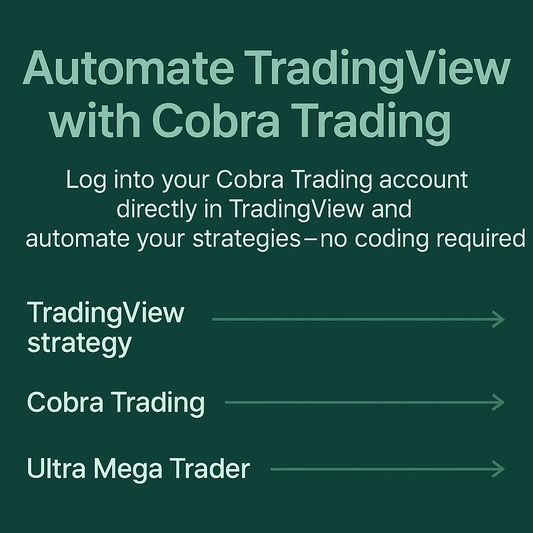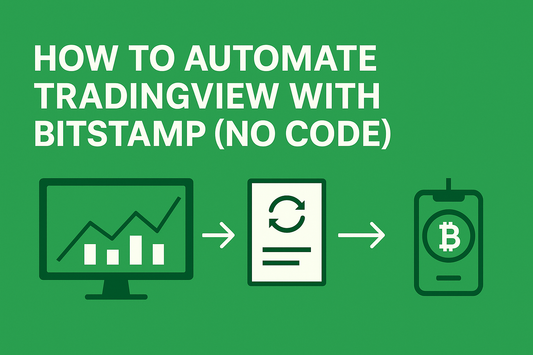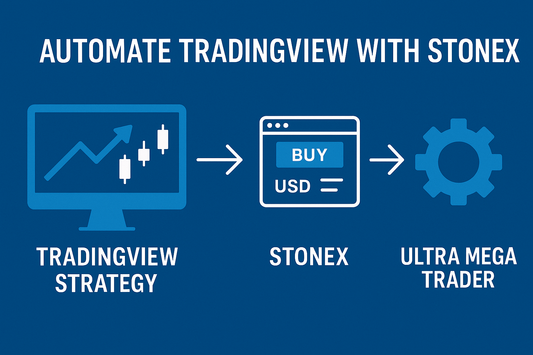TLDR: You can log into your Ironbeam account directly inside TradingView and use Ultra Mega Trader to automate your futures strategies without writing code. TradingView generates the signals, Ironbeam executes the trades, and Ultra Mega Trader ties it all together—giving you a fully automated futures trading setup with no programming required. Subscribe today to start automating your trades.
Why Automating Trades Matters for Futures Traders
Futures markets are fast, global, and highly liquid. Missing a trade by even a few seconds can mean the difference between profit and loss. Manual execution leaves too much room for slippage and emotional decision-making. Automation ensures that your strategy signals are executed instantly and consistently—even during volatile sessions.
By connecting TradingView automated trading to your Ironbeam account with Ultra Mega Trader, you can run professional-grade futures strategies without needing to code or hire developers.
TradingView + Ironbeam: A Futures Specialist
Ironbeam is a Chicago-based brokerage focused exclusively on futures trading. As an FCM (futures commission merchant), Ironbeam provides direct clearing services and access to global exchanges like CME, CBOT, NYMEX, and COMEX. Known for its competitive commissions and strong support for active futures traders, Ironbeam is a trusted partner for traders who need reliability and low-latency execution. When paired with TradingView and Ultra Mega Trader, Ironbeam becomes a powerful platform for futures automation. Here’s why this combination works:
- Direct Broker Login: You log into your Ironbeam account directly inside TradingView. Your credentials remain secure and stay between you and Ironbeam.
- Dedicated to Futures: Unlike multi-asset brokers, Ironbeam is built specifically for futures traders, providing advanced clearing, margin support, and global futures access.
- Competitive Commissions: Ironbeam offers pricing designed for active traders who execute high volumes.
- No Coding Needed: Most futures automation requires APIs or scripts. Ultra Mega Trader delivers Ironbeam automation from TradingView in minutes—no programming required.
This makes Ironbeam a great choice for both beginner and professional traders who want direct futures market access combined with no-code automation.
How Ultra Mega Trader Fits In
Ultra Mega Trader doesn’t replace Ironbeam or TradingView—it connects them. You log into your Ironbeam account directly inside TradingView, and Ironbeam routes trades to the exchanges. Ultra Mega Trader automates this flow, ensuring every TradingView signal becomes a real trade without manual entry.
Think of it like this:
- TradingView strategy → Generates the buy/sell/exit signal.
- Ironbeam → Executes the trade, since you’re logged in directly within TradingView.
- Ultra Mega Trader → Automates execution so you don’t miss opportunities or get slowed down by manual steps.
This means faster fills, greater consistency, and less stress in volatile futures markets.
Step-by-Step: How to Automate TradingView with Ironbeam
- Log Into Ironbeam in TradingView. Inside TradingView, click “Connect to Broker” and log into your Ironbeam account—your credentials remain private with Ironbeam.
- Choose or Create a TradingView Strategy. Use TradingView’s built-in strategies, develop your own in Pine Script, or apply a trusted method you already use.
- Set Up Ultra Mega Trader. Subscribe and configure Ultra Mega Trader to match your preferences. Define contract size, stop-loss, take-profit, and risk management rules.
- Turn On Automation. Once enabled, Ultra Mega Trader monitors TradingView alerts and ensures trades are executed instantly in your Ironbeam account.
This approach avoids APIs, coding, or complex third-party setups—making Ironbeam automation through TradingView straightforward and effective.
FAQs
Do I need Pine Script or coding knowledge?
No. Ultra Mega Trader was built to be no-code. TradingView generates signals, Ironbeam executes trades, and UMT automates the link between them.
Is Ultra Mega Trader safe to use?
Yes. You log into Ironbeam directly in TradingView. Ultra Mega Trader never sees your broker credentials—it only automates execution of your TradingView alerts.
Can I test before trading live?
Yes. You can use TradingView’s paper trading features to practice strategies before activating live trading on Ironbeam. Ultra Mega Trader supports this workflow so you can refine your system safely.
Why Ultra Mega Trader Is the Best Solution
Most automation methods for Ironbeam involve technical integrations or custom scripts. Ultra Mega Trader removes those barriers. It was designed for traders who want:
- Seamless TradingView to Ironbeam automation without coding
- Instant execution for CME, CBOT, NYMEX, and COMEX contracts
- Customizable stop-loss, take-profit, and contract risk controls
- Paper trading support before trading live
By combining TradingView’s charting tools, Ironbeam’s futures focus, and Ultra Mega Trader’s automation, you get a complete futures trading solution that works for traders of all levels.
Ready to Automate
Automating trades with TradingView and Ironbeam doesn’t have to be complicated. You already log into Ironbeam directly from TradingView, and Ultra Mega Trader ensures your alerts are turned into trades instantly.
If you’ve been searching for “How to automate TradingView with Ironbeam,” “TradingView automated trading with Ironbeam,” or “Ironbeam futures automation without coding,” this is the solution.