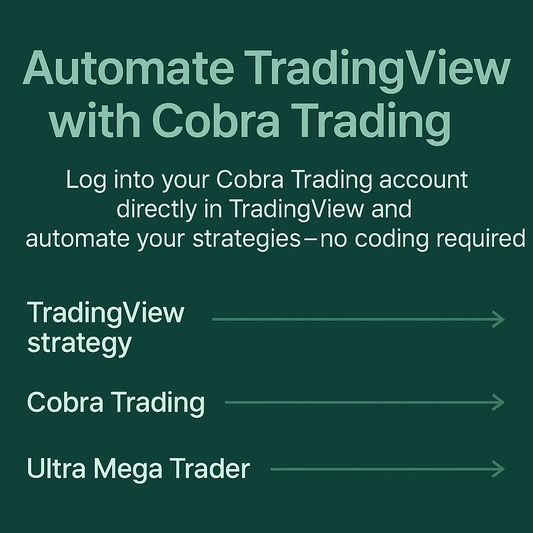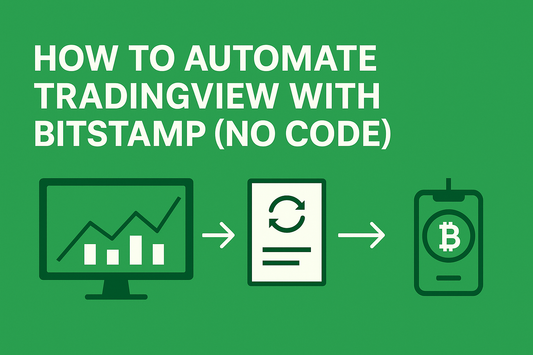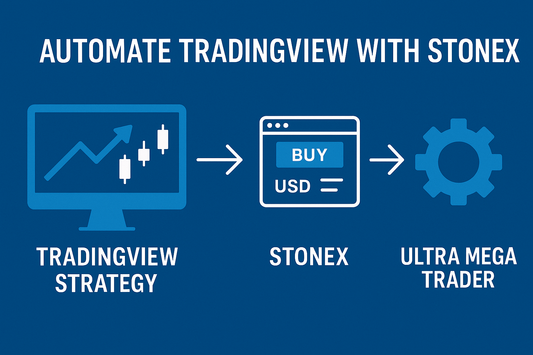TLDR: You can log into your EdgeClear account directly inside TradingView and use Ultra Mega Trader to automate your futures strategies without writing code. TradingView generates the signals, EdgeClear executes the trades, and Ultra Mega Trader ties it all together—giving you a fully automated futures trading setup with no programming required. Subscribe today to start automating your trades.
Why Automating Trades Matters for Futures Traders
Futures markets move fast. A single tick can make the difference between a profitable trade and a loss. Relying on manual execution often leads to missed opportunities or emotional mistakes. Automation allows you to remove hesitation and ensure your trades are placed instantly and consistently when your strategy gives a signal.
By connecting TradingView automated trading to your EdgeClear account using Ultra Mega Trader, you can trade futures with professional precision—without needing to code.
TradingView + EdgeClear: Trader-Focused Futures Access
EdgeClear is a brokerage designed specifically for active futures traders. Built by traders, for traders, EdgeClear emphasizes transparency, competitive commissions, and flexible solutions tailored to day traders, scalpers, and hedgers. When paired with TradingView’s advanced charting and Ultra Mega Trader’s automation, you gain a complete futures trading setup that is both powerful and accessible. Here’s why this combination works so well:
- Direct Broker Login: You sign into your EdgeClear account directly inside TradingView. Your credentials are safe and remain between you and EdgeClear.
- Specialized Futures Brokerage: EdgeClear focuses exclusively on futures, providing deep access to CME, CBOT, NYMEX, COMEX, and more.
- Transparent Pricing: EdgeClear is known for competitive commissions and clear fee structures, giving traders confidence in cost management.
- No Coding Needed: Traditional automation often involves APIs or developers. With Ultra Mega Trader, you can automate EdgeClear trading from TradingView in minutes—no programming required.
This creates a professional-grade solution tailored to the needs of active futures traders.
How Ultra Mega Trader Fits In
Ultra Mega Trader does not replace EdgeClear or TradingView. Instead, it acts as the automation layer. You log into your EdgeClear account inside TradingView, and all trades are routed directly by EdgeClear. Ultra Mega Trader ensures those trades are placed automatically the moment your strategy triggers.
Think of it like this:
- TradingView strategy → Generates the buy/sell/exit signal.
- EdgeClear → Executes the trade, since you’re logged in directly within TradingView.
- Ultra Mega Trader → Automates execution so you don’t have to manually click buttons.
That means consistent trading, faster fills, and fewer errors caused by hesitation or delay.
Step-by-Step: How to Automate TradingView with EdgeClear
- Log Into EdgeClear in TradingView. Inside TradingView, select “Connect to Broker” and log into your EdgeClear account—your credentials stay private between you and EdgeClear.
- Choose or Create a TradingView Strategy. Use TradingView’s built-in indicators, write your own Pine Script, or apply trusted strategies you’ve acquired.
- Set Up Ultra Mega Trader. Subscribe and configure Ultra Mega Trader to align with your strategy. Define contract size, stop-loss, take-profit, and risk management rules.
- Turn On Automation. Once enabled, Ultra Mega Trader listens for TradingView alerts and ensures orders are executed instantly in your EdgeClear account.
This eliminates the need for complex APIs or unreliable workarounds, making EdgeClear automation through TradingView straightforward and reliable.
FAQs
Do I need Pine Script or coding knowledge?
No. Ultra Mega Trader requires no programming. TradingView generates signals, EdgeClear executes trades, and UMT automates the connection.
Is Ultra Mega Trader safe to use?
Yes. You log into EdgeClear directly in TradingView. Ultra Mega Trader never accesses your broker login—it only automates trade execution from your alerts.
Can I practice before trading live?
Yes. You can run paper trading in TradingView before going live with EdgeClear automation. Ultra Mega Trader supports this process so you can refine strategies safely before committing capital.
Why Ultra Mega Trader Is the Best Solution
Other automation methods for EdgeClear often involve coding, third-party tools, or unreliable scripts. Ultra Mega Trader was built for traders who want:
- Seamless TradingView to EdgeClear automation without coding
- Instant execution of futures trades when signals trigger
- Customizable stop-loss, take-profit, and risk controls
- Paper trading support before going live
By combining TradingView’s advanced charting, EdgeClear’s futures brokerage access, and Ultra Mega Trader’s automation, you get a complete solution designed for speed, reliability, and transparency.
Ready to Automate
Automating trades with TradingView and EdgeClear doesn’t need to be complicated. You already log into EdgeClear directly from TradingView, and Ultra Mega Trader completes the loop by automating your alerts into live trades.
If you’ve been searching for “How to automate TradingView with EdgeClear,” “TradingView automated trading with EdgeClear,” or “EdgeClear automation without coding,” this is your answer.