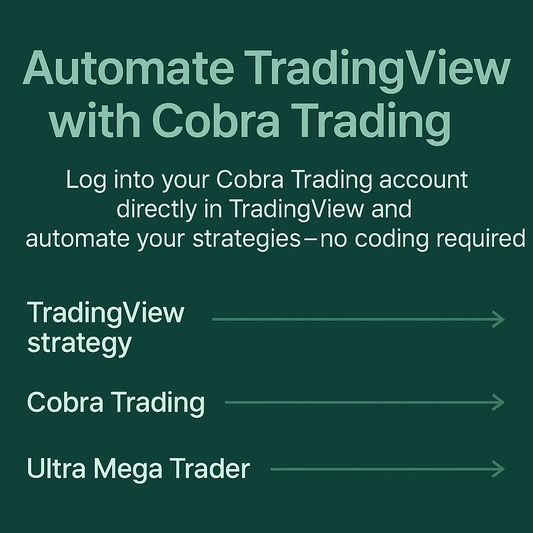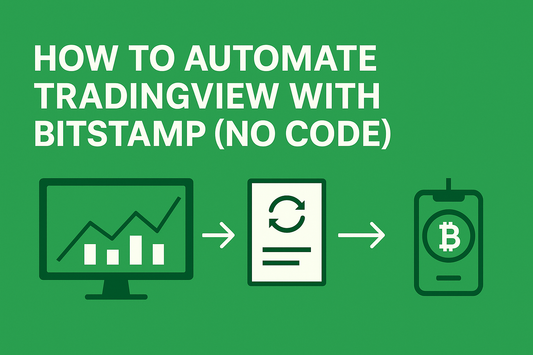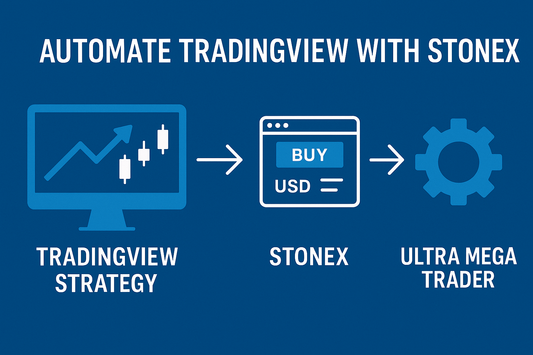TLDR: You can log into your Coinbase Advanced account directly inside TradingView and use Ultra Mega Trader to automate your crypto strategies without writing code. TradingView generates the signals, Coinbase Advanced executes the trades, and Ultra Mega Trader ties it all together—giving you a fully automated crypto trading setup with no programming required. Subscribe today to start automating your trades.
Why Automating Trades Matters for Crypto Traders
Crypto markets trade 24/7. That means opportunities (and risks) can appear at any time, day or night. Watching charts around the clock isn’t realistic for most traders, and even a few minutes of hesitation during a volatile move can cost you real money.
This is where automation makes the difference. By connecting TradingView automated trading to your Coinbase Advanced account through Ultra Mega Trader, you gain fast, reliable, and consistent execution—even while you sleep. Automation ensures your strategy runs exactly as designed, without emotional interference or missed opportunities.
TradingView + Coinbase Advanced: The Most Popular Combination in Crypto
Coinbase Advanced is one of the most widely used and trusted exchanges in the world, with deep liquidity, robust security, and regulatory compliance. Pairing it with TradingView’s charting and strategy tools is already one of the most popular setups in crypto. Adding Ultra Mega Trader creates a seamless bridge that turns TradingView alerts into live trades—without any coding, APIs, or unreliable third-party bots. Here’s why traders love this trio:
- Direct Exchange Login: You log into your Coinbase Advanced account directly inside TradingView. Your credentials are never shared with UMT or any third party.
- 24/7 Market Coverage: Automation ensures you capture trades in Bitcoin, Ethereum, and altcoins around the clock—no missed opportunities while you sleep.
- Deep Liquidity: Coinbase Advanced offers high liquidity for major crypto pairs, reducing slippage on automated strategies.
- No Coding Needed: Unlike most automation tools that require APIs or custom scripts, UMT makes Coinbase Advanced automation from TradingView instant and code-free.
This combination allows both beginner and advanced traders to execute strategies like professionals—without needing to become developers.
How Ultra Mega Trader Fits In
To be clear, Ultra Mega Trader doesn’t replace Coinbase Advanced or TradingView—it connects them. You still log into Coinbase Advanced directly inside TradingView, and Coinbase routes the trades. UMT automates the process, ensuring your strategies are executed the moment alerts are triggered.
Think of it like this:
- TradingView strategy → Generates buy/sell/exit signals.
- Coinbase Advanced → Executes the trades, since you’re logged in directly in TradingView.
- Ultra Mega Trader → Automates execution so you don’t have to manually intervene.
The result: no missed trades, no late-night chart watching, and no second-guessing your own strategy.
Step-by-Step: How to Automate TradingView with Coinbase Advanced
- Log Into Coinbase Advanced in TradingView. Inside TradingView, choose “Connect to Broker/Exchange” and log into your Coinbase Advanced account. Your login stays secure between you and Coinbase.
- Choose or Create a TradingView Strategy. Use TradingView’s built-in indicators, create a custom Pine Script, or apply a proven strategy from the TradingView community.
- Set Up Ultra Mega Trader. Subscribe and configure UMT with your trading plan. Define trade size, stop-loss, take-profit, and risk rules.
- Turn On Automation. Once enabled, UMT listens for TradingView alerts and instantly executes trades in your Coinbase Advanced account.
This eliminates APIs, scripts, and guesswork. It’s the most straightforward way to automate crypto trading on Coinbase Advanced using TradingView.
Major Benefits of Coinbase Advanced + TradingView + UMT
- 24/7 Crypto Execution: Run strategies day and night without needing to monitor charts.
- Emotion-Free Trading: Stick to your rules without hesitation or panic during volatile markets.
- Scalability: Automate multiple crypto pairs at once with consistent execution.
- Security: Log in directly to Coinbase Advanced inside TradingView—UMT never touches your exchange credentials.
- Time Savings: Free up hours of screen-watching and let automation do the work for you.
- Accessibility: Whether you’re brand new to crypto or already experienced, UMT makes advanced automation possible without technical skills.
FAQs
Do I need Pine Script or coding knowledge?
No. UMT is a no-code solution. TradingView produces the signals, Coinbase Advanced executes trades, and UMT automates the connection between the two.
Is Ultra Mega Trader safe to use?
Yes. You log into Coinbase Advanced directly inside TradingView. UMT never accesses your credentials—it only automates the trade flow based on your alerts.
Can I practice before trading live?
Yes. You can test strategies in TradingView’s paper trading mode before enabling live automation in Coinbase Advanced. UMT fully supports testing so you can refine your setup risk-free.
Why Ultra Mega Trader Is the Best Solution
Other Coinbase automation methods involve API keys, third-party bots, or technical coding. These can be risky, confusing, and time-consuming. Ultra Mega Trader removes those barriers. It was built for traders who want:
- Seamless TradingView to Coinbase Advanced automation without coding
- Instant trade execution with Coinbase’s liquidity and reliability
- Customizable stop-loss, take-profit, and position sizing
- Paper trading support before committing capital
By combining TradingView’s powerful charting, Coinbase Advanced’s market reach, and UMT’s no-code automation, you get one of the strongest and most accessible setups in all of crypto trading.
Ready to Automate
Automating trades with TradingView and Coinbase Advanced doesn’t need to be complicated. You already log into Coinbase directly from TradingView, and Ultra Mega Trader ensures your alerts instantly become trades. It’s the missing link for traders who want to maximize results while minimizing effort.
If you’ve been searching for “How to automate TradingView with Coinbase Advanced,” “TradingView automated trading with Coinbase,” or “Coinbase crypto automation without coding,” this is the answer.