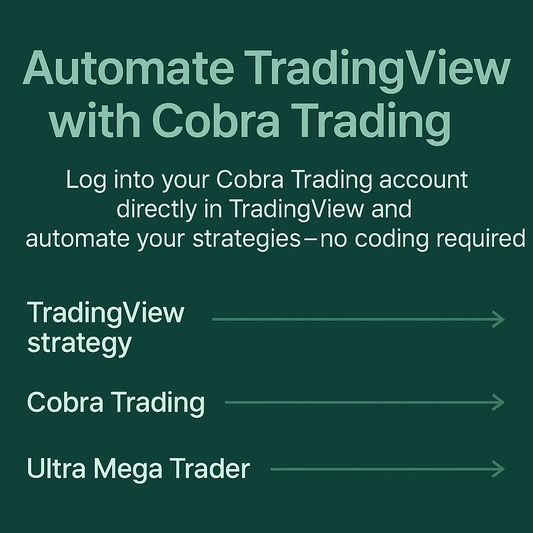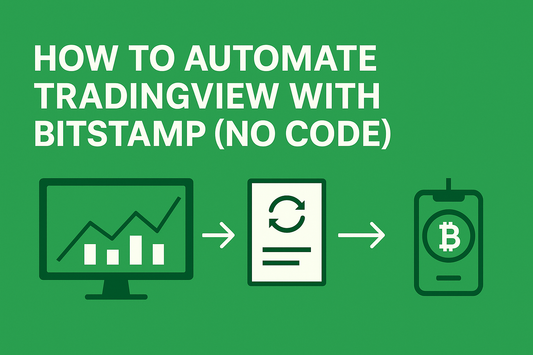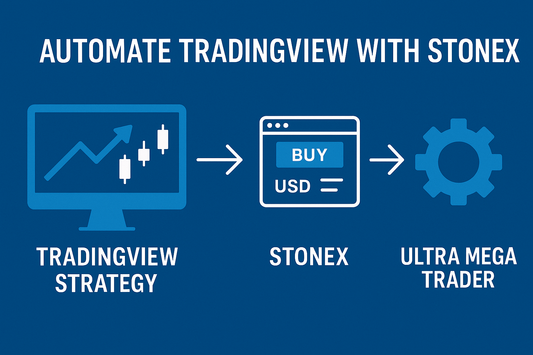TLDR: You can log into your Alpaca account directly inside TradingView and use Ultra Mega Trader to automate your strategies without writing code. TradingView generates the signals, Alpaca executes the trades, and Ultra Mega Trader ties it all together—giving you a fully automated equities and crypto trading setup with no programming required. Subscribe today to start automating your trades.
Why Automating Trades Matters for Active Traders
Equity and crypto markets can move in seconds. Missing even a small window can mean losing profit or entering at the wrong price. Manual execution is slow and often influenced by emotions, but automation ensures your trades are executed instantly and consistently whenever your strategy signals.
By connecting TradingView automated trading to your Alpaca account with Ultra Mega Trader, you can take advantage of fast execution and hands-off trading—without writing code.
TradingView + Alpaca: A Modern Broker for Stocks and Crypto
Alpaca has built its reputation as a commission-free, API-first brokerage that caters to both developers and active traders. With access to U.S. equities and a growing list of crypto assets, Alpaca bridges traditional and digital markets in a single platform. Paired with TradingView and Ultra Mega Trader, you get the best of both worlds: professional-grade automation without touching a single line of code. Here’s why traders choose this setup:
- Direct Broker Login: You sign into your Alpaca account directly inside TradingView. Your credentials are secure and remain between you and Alpaca.
- Stocks and Crypto Access: Trade U.S. equities alongside Bitcoin, Ethereum, and other supported cryptocurrencies—ideal for traders who want flexibility across asset classes.
- Commission-Free Trading: Alpaca is known for its zero-commission structure on U.S. stocks, making it cost-efficient for active strategies.
- No Coding Needed: While Alpaca is popular with developers for its APIs, Ultra Mega Trader lets you achieve Alpaca automation from TradingView instantly, without programming knowledge.
This combination provides flexibility, cost savings, and automation for both stock and crypto traders.
How Ultra Mega Trader Fits In
Ultra Mega Trader doesn’t replace Alpaca or TradingView—it automates the connection between them. You log into your Alpaca account inside TradingView, and Alpaca routes trades directly. Ultra Mega Trader makes sure your TradingView strategy signals are executed immediately in Alpaca without manual confirmation.
Think of it like this:
- TradingView strategy → Creates the buy/sell/exit signal.
- Alpaca → Executes the order, since you’re logged in directly within TradingView.
- Ultra Mega Trader → Automates execution so you don’t have to manually place trades.
The result is consistency, faster execution, and less emotional decision-making.
Step-by-Step: How to Automate TradingView with Alpaca
- Log Into Alpaca in TradingView. Inside TradingView, select “Connect to Broker” and log into your Alpaca account—your credentials stay private with Alpaca.
- Choose or Create a TradingView Strategy. Use built-in indicators, write a Pine Script strategy, or apply one from the TradingView community.
- Set Up Ultra Mega Trader. Subscribe and configure Ultra Mega Trader to match your plan. Define position size, stop-loss, take-profit, and risk settings.
- Turn On Automation. Once enabled, Ultra Mega Trader listens for TradingView alerts and ensures trades are executed instantly in your Alpaca account.
This removes the need for coding or external scripts, making Alpaca automation with TradingView accessible to every trader.
FAQs
Do I need Pine Script or coding knowledge?
No. Ultra Mega Trader is completely no-code. TradingView generates the signals, Alpaca executes the trades, and UMT automates the process.
Is Ultra Mega Trader safe to use?
Yes. You log into Alpaca directly from TradingView. Ultra Mega Trader never touches your broker login—it simply automates the execution of your strategies.
Can I test before going live?
Yes. Alpaca offers a paper trading environment, and Ultra Mega Trader integrates seamlessly with it. You can refine and test your strategies before committing real funds.
Why Ultra Mega Trader Is the Best Solution
Alpaca’s API-first design is powerful but can feel technical for non-developers. Ultra Mega Trader removes those barriers, making automation accessible to everyone. It was built for traders who want:
- Seamless TradingView to Alpaca automation without coding
- Instant trade execution for both stocks and crypto
- Customizable stop-loss, take-profit, and risk management controls
- Full paper trading support before live execution
By combining TradingView’s charting, Alpaca’s cost-efficient brokerage model, and Ultra Mega Trader’s automation, you get a complete solution for modern equities and crypto traders.
Ready to Automate
Automating trades with TradingView and Alpaca doesn’t need to be complicated. You already log into Alpaca directly from TradingView, and Ultra Mega Trader ensures your alerts are instantly executed as trades.
If you’ve been searching for “How to automate TradingView with Alpaca,” “TradingView automated trading with Alpaca,” or “Alpaca automation without coding,” this is your solution.